How do you scrape business profile data from Google Maps
By Ahmad Software
•
October 27, 2020
What Is The Best Business Directory To Generate Leads?
There are plenty of business directories websites you can use to generate leads from --Yelp, Yellow Pages. Yext, Fonolive, Merchant Circle, and Hotfrog just to name a few - and then there is Google Maps. I am a big fan of Google Maps for generating b2b leads for my business.And if we’re talking about the highest-quality leads platform, Google Maps is the clear winner. It’s a bit shocking, I know. You supposed Yellow Pages to be the best platform to generate leads. Not in this case. More than 98% of the world’s population covers Google Maps.
Google Maps users contribute more than 20 million pieces of information every day about their business, products, and services. So, you can imagine how much data is available on Google Maps to scrape for. If you sell products or services to other businesses, Google Maps can be a gold mine to generate quality leads.
How To Scrape Business Profiles Data From Google Maps For Lead Generation?
Scraping of Business profiles from Google Maps is very useful to grow your business activity especially to achieve public relations/marketing tasks. Lead generation is the backbone of any business. If you want to engage more and more potential customers to your business, then you need to gather local customers' data from a trusted and reliable platform like Google Maps.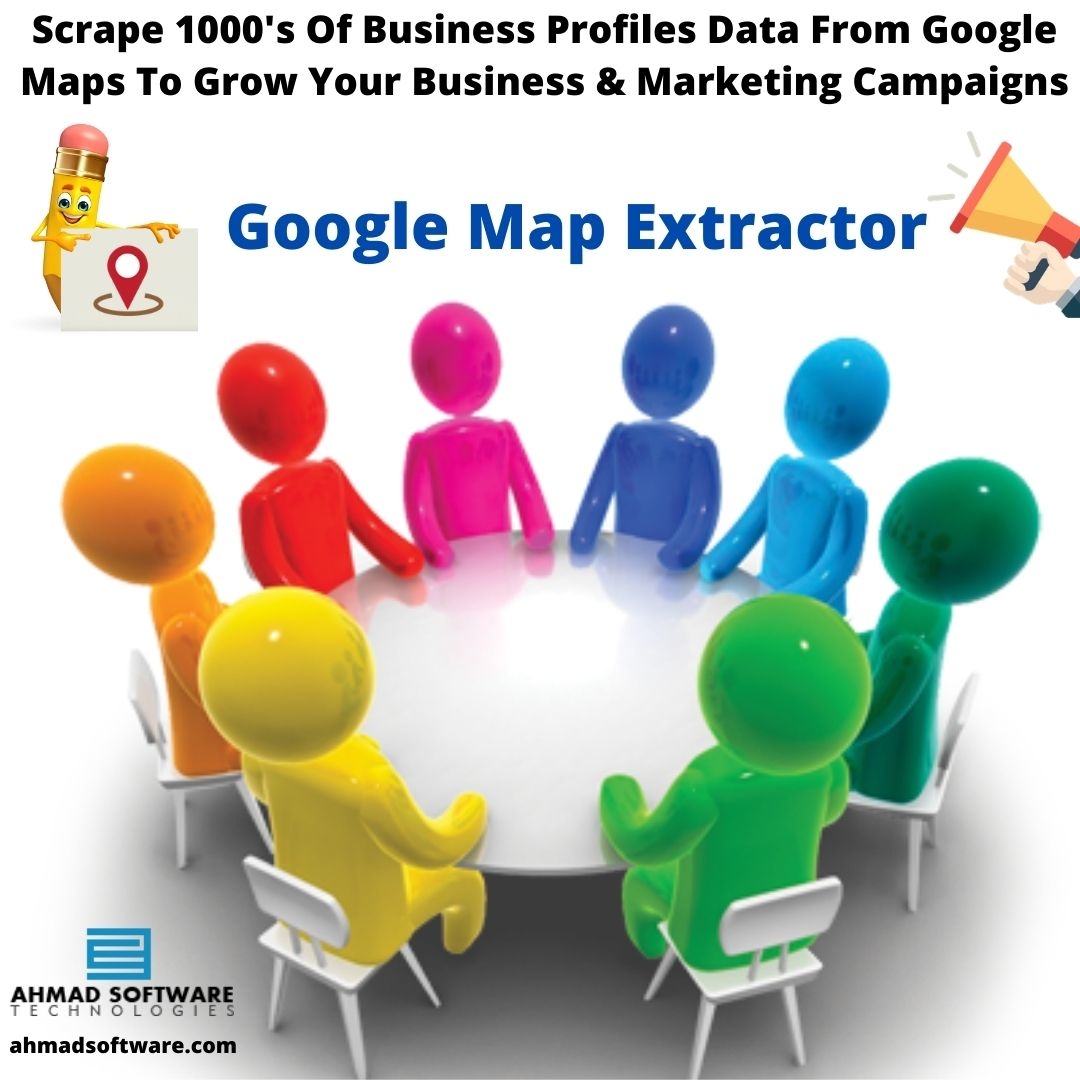
But generating leads is not an easy task, as we think. In fact, it requires quite a lot of time and human efforts. Reports show that 70% of businesses say generating traffic and leads is their top marketing challenge. That doesn’t surprise me at all.
There is encouraging news though. Marketers now have a lot of web scraping tools to get business data from Google Maps to generate leads for your business. Now, You can easily scrape and collect any company profile data by using Google Maps scraping tools.
Extract Business Profiles Data With Google Map Extractor To Grow Your B2B Leads Funnel
If you are looking for a web scraping software for Google Maps that has been designed not to fail, then Google Maps Data Extractor should be top on the list. You know why? Because it is arguably one of the best web scrapers for Google Maps.This Google Maps Crawler is a powerful data fetching tool for collecting lead generation data from your favorite business directory website, Google Maps. It will help you automate all Google Maps scraping tasks and you can collect b2b leads data in large amounts from Business Profiles without any coding and special skills. This Google Maps Scraper works like human behavior while scraping. Google Maps Contact Extractor allows extracting data from interactive profiles, as well.
Why do You need To Use Google Map Extractor?
Google Maps Lead Extractor saves you a great deal of time by automatically collecting pertinent data about potential contractors/restaurants/shops/supermarkets/hospitals/online businesses and compiling the results in easy-to-read formats such as Excel, CSV, and Text files. Additionally, Google Maps Data Miner enables you to scrape up to 800-900 business listings in a single session, which is convenient if you are running a big organization or would like to collect data for marketing campaigns.Google Places Scraper can automatically extract contact info, work history, and many other kinds of data from Business profiles, which can prove very useful if you want to grow your business with marketing campaigns. You can scrape all data available on the Company profile such as company name, phone number, address, social media links, city, state, working hours, latitude & longitude, business rating & reviews, and much more by using this Google Maps Data Grabber.
Google My Business Extractor works quickly and efficiently, sparing users the trouble of manually sorting through hundreds of profiles.



