



This powerful Google Maps data extractor enables you to scrape high-quality business leads directly from Google Maps search results, including business names, addresses, phone numbers, websites, and email addresses (from linked websites).
Stop searching and start selling. Our tool transforms the way you acquire customers.
Extract thousands of leads daily and eliminate manual data entry forever.
Get verified phone numbers, addresses, and websites directly from the source.
Our smart engine crawls business websites to find hidden email addresses.
Stop wasting hours manually copying data into spreadsheets. The Google Map Extractor is the professional choice for high-speed lead generation. Our software automates the entire extraction process, delivering complete, verified business profiles from Google Maps in seconds.
Whether you are scaling B2B lead generation, sourcing local clients, or identifying strategic business partners, this tool provides the fast, reliable, and ready-to-use Google Maps data you need to boost productivity and outpace the competition.
Extract business leads based on keywords, categories, or locations.
Boost productivity with Bulk Search—upload keywords and locations and let the software run hundreds of tasks automatically while you focus on your business.
Use advanced filters and custom search keywords for precise targeting and contact refinement.
Easily export extracted data to Excel, CSV, or TXT file formats for seamless integration.
Automatically saves extraction progress and allows recovery after any unexpected shutdowns.
Saves viewed profiles and search history to avoid duplicate data extraction and track your progress.
Add delays between scraping requests to mimic human behavior and operate safely within LinkedIn's limits.
Features internet failure detection to auto-pause/resume scraping during network interruptions.
Supports Unicode character sets for accurate multilingual data extraction and saving.
Extract business leads in just three simple steps
Download and install our desktop application to get started immediately.
Add your search keywords list in bulk and click search button
Click the designated button to extract the data and export your prospects to Excel, CSV, or TXT.
Below is a real-time view of the Google Map Extractor dashboard. Notice how the data is neatly organized into columns, ready for a single-click export.
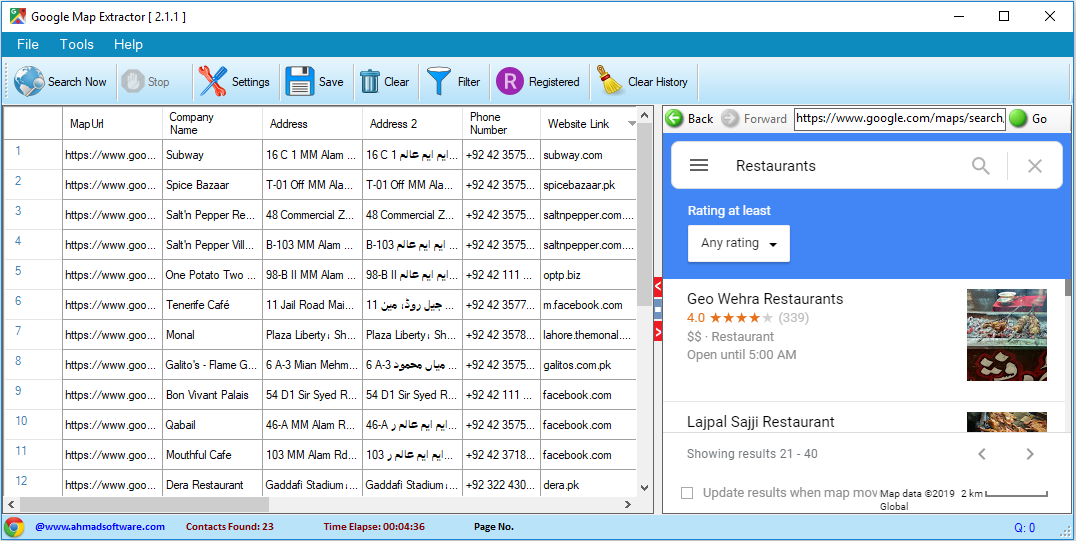
"We use several products from Ahmad Software Technologies, and we are extremely pleased with them. Simple, easy to use, affordable—and highly recommended."
"After trying dozens of email extractors—from free tools to expensive ones—Cute Web Email Extractor stands far above the rest. It’s fast, precise, filter-rich, and incredibly easy to use."
"After testing nearly every email extraction tool available, Cute Web Email Extractor Advanced stands out as the best by far. Its advanced filters, built-in email validator, and incredible speed make lead generation effortless. The intuitive interface and precise crawling controls produce highly targeted, high-quality results in minutes. Simply outstanding software."
Choose the plan that works best for your business needs.
Three-Months subscription
Six-Months subscription
One-year subscription
SYes, you can download and test the software before purchasing to ensure it meets your needs.
Sorry, all our software is Windows-based only. Mac users can run it using virtualization tools such as Parallels or Bootcamp.
We accept credit card, crypto currency, western union, moenygram adn bank transfer.
Our software is sold on a subscription basis. During your active subscription period, you will receive all updates and improvements at no additional cost. Once the subscription ends, continued access and updates will require renewal.
No, each software is sold separately. Each tool has its own price, and you can purchase only the ones you need.
Yes, it extracts only publicly available data and is designed to comply with privacy regulations. Always use it responsibly.
Yes, the software allows running multiple tasks in parallel, depending on your computer’s resources.
Yes, it extracts only publicly available data and is designed to comply with privacy regulations. Always use it responsibly.
All our software has no hard limits on extraction. However, we provide recommended usage guidelines and limitations on each software page to help you avoid platform restrictions or blocks and ensure safe, efficient usage.
Windows 10, Windows 11 or latest
.NET Framework v4.6.2 or higher
Our extractor tools are intended for personal, ethical, and lawful use only. Ahmad Software Technologies is not responsible for any misuse, unethical activity, or illegal data handling. The extraction process simply automates actions that can also be performed manually.
Join thousands of digital marketers, sales professionals, and businesses who trust Google Map Extractor to build highly targeted contact lists faster and more accurately than ever before.
Secure checkout • Instant license delivery • No hidden fees
#GoogleMapExtractor #GoogleMapsScraper #BusinessLeadsExtractor #LeadGeneration2026 #GoogleBusinessExtractor #GMapExtractor #GMapScraper #LocalLeadGen #BusinessLeadsScraper #GoogleLeadsExtractor #BusinessContactFinder #AhmadSoftware #SalesAutomation #B2BMarketing
I’ve been using the Google Map Extractor for lead generation and it works really well. It quickly pulls accurate business data from Google Maps and email addresses from business website and saves a lot of manual work. The interface is simple, exports are clean, and it’s reliable even for large searches. Definitely a useful tool for anyone doing local marketing or sales.
