Unleashing The Power Of Data Extraction With Clustrmaps Data Scraper
By Ahmad Software
•
April 25, 2024
Clustrmap Data Scraper is the United Lead Scraper's Project to scrape the Residential Peoples' contact details from Clustrmap.com. This script can find Person's Name, Address, Telephone Age, etc. You can save your Extracted data in EXCEL or CSV format.
There are hundreds of scripts that are ready to use and created using United Lead Scraper like OLX data scraper, Yellow Pages Scraper, Yelp Scraper, Twitter Scraper, and many more.
What Is Clustrmaps Data Scraper?
Clustrmaps Data Scraper is a powerful tool that allows users to easily extract data from Clustrmaps.com, a popular website for data analysis and visualization. With just a few clicks, users can gather valuable insights and analyze data in a matter of minutes. In this article, we will explore how to effectively use the Clustrmaps Leads Scraper to extract data and unlock its full potential.Getting Started with Clustrmaps Data Scraper
To begin using the Clustrmaps Business Scraper, first, navigate to Clustrmaps.com and select the data source you wish to extract information. Once you have selected the desired data source, open the Clustrmaps Data Miner tool and enter the URL of the webpage containing the data you want to extract.Next, specify the data you want to extract by selecting the appropriate data elements on the webpage. This can include name, address, text, images, links, and more. Once you have identified the data elements you want to extract, click on the "Scrape" button to initiate the scraping process.
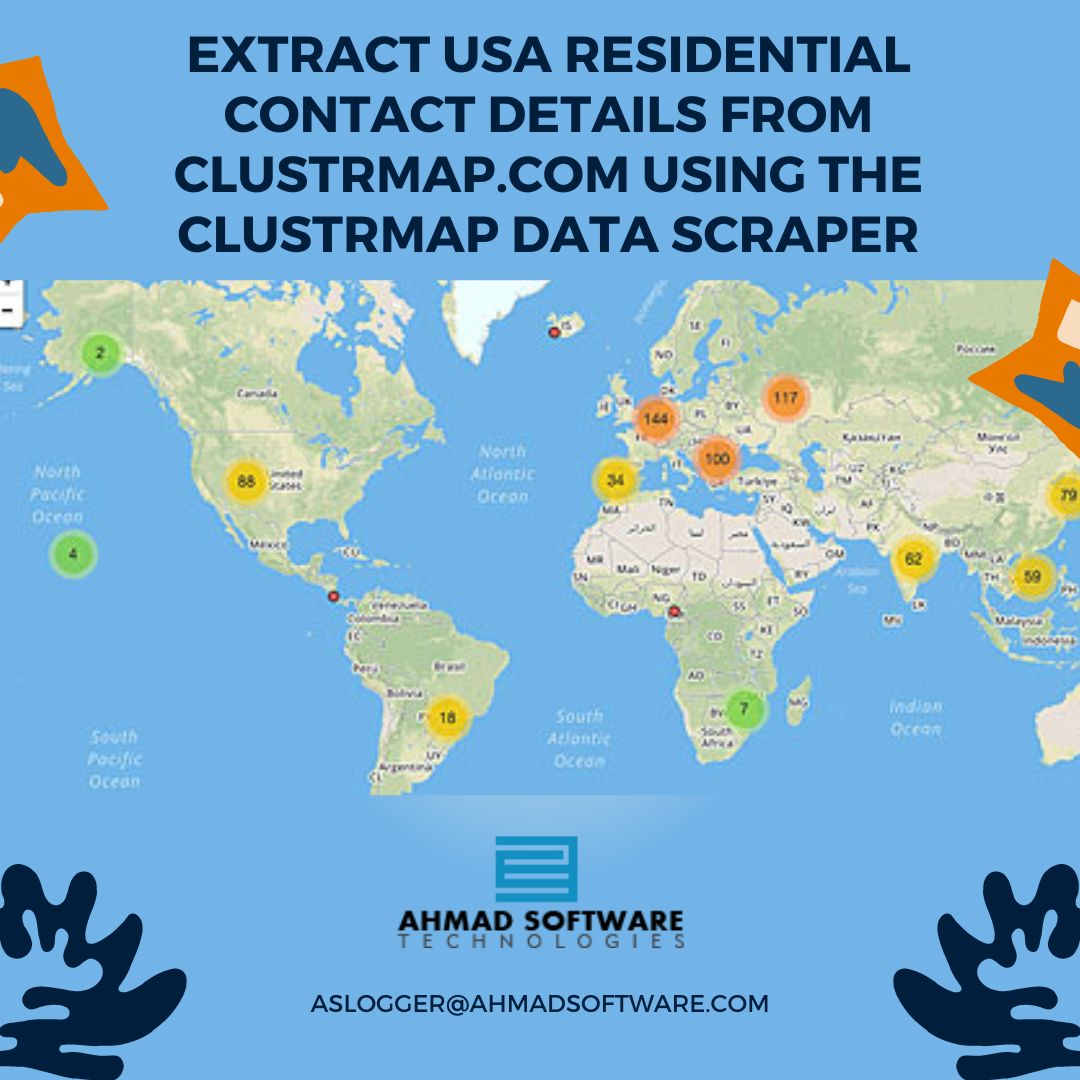
Analyzing and Exporting Data
After the scraping process is complete, the extracted data will be displayed in a structured format within the Clustrmaps Data Scraper tool. Users can then analyze the data, identify trends, and gain valuable insights. Additionally, users have the option to export the extracted data in various formats, such as CSV, Excel, or JSON, for further analysis or integration with other tools.Advanced Features and Customization Options
In addition to basic data extraction, Clustrmaps Address Scraper offers a range of advanced features and customization options to enhance the data scraping process. Users can set up automated scraping tasks, schedule data extractions at specific times, and configure notifications to stay informed of the latest data updates.Apply Filters
Furthermore, Clustrmaps Data Scraper allows users to apply filters, transformations, and data-cleaning techniques to ensure the extracted data is accurate and reliable. With these customization options, users can tailor the data extraction process to meet their specific needs and requirements.Best Practices for Data Extraction with Clustrmaps Data Scraper
To make the most of Clustrmaps Data Extractor, consider the following best practices for data extraction:- 1. Identify the specific data elements you want to extract before initiating the data scraping process.
- 2. Regularly monitor and update scraping tasks to ensure the extracted data remains current and accurate.
- 3. Experiment with different data extraction techniques, filters, and transformations to optimize the scraping process.
- 4. Backup extracted data regularly to prevent data loss and ensure continuity of operations.
Conclusion
In conclusion, Clustrmaps Data Grabber is a versatile tool that empowers users to easily extract, analyze, and utilize data from Clustrmaps.com. By following best practices and utilizing advanced features, users can unlock the full potential of data extraction and gain valuable insights to drive business decisions and improve operations.So, why wait? Harness the power of Clustrmaps Data Scraper today and take your data extraction capabilities to the next level. Happy scraping!
How to use the software




