What is the best B2B lead generation strategy for business success?
By Ahmad Software
•
March 10, 2020
Quality b2b lead generation or best business marketing is always the best means or source for any business sales revenue or success.
Companies cannot grow without clients or new prospects. For getting success in business you need the best procedure to generate leads. There are many methods to generate leads, and tools for generating leads are available in the market to help you to search and generate more leads. For businesses that are just in startups and developing their business sales and marketing campaign and teams, it is very important for them to get the best people and online leads generation platforms together from the beginning. Online marketing and search engine optimization can increase traffic.
Best B2B lead generation Strategy for Business Success
For quality leads generation Social networking sites are also good resources for business marketers. Social media networking channels are being used widely in recent years, and this is expected to continue to grow in the future also. As of 2019, 78% of people around the world use social media channels for searching for some items or products. And by 2022, it is revealed that the total number of social network users is expected to increase by almost 4.02 billion.There are many social marketing platforms like Facebook, Twitter, Instagram, and LinkedIn, etc are available for lead generation. But which is the best social site for lead generation? it is the real question.
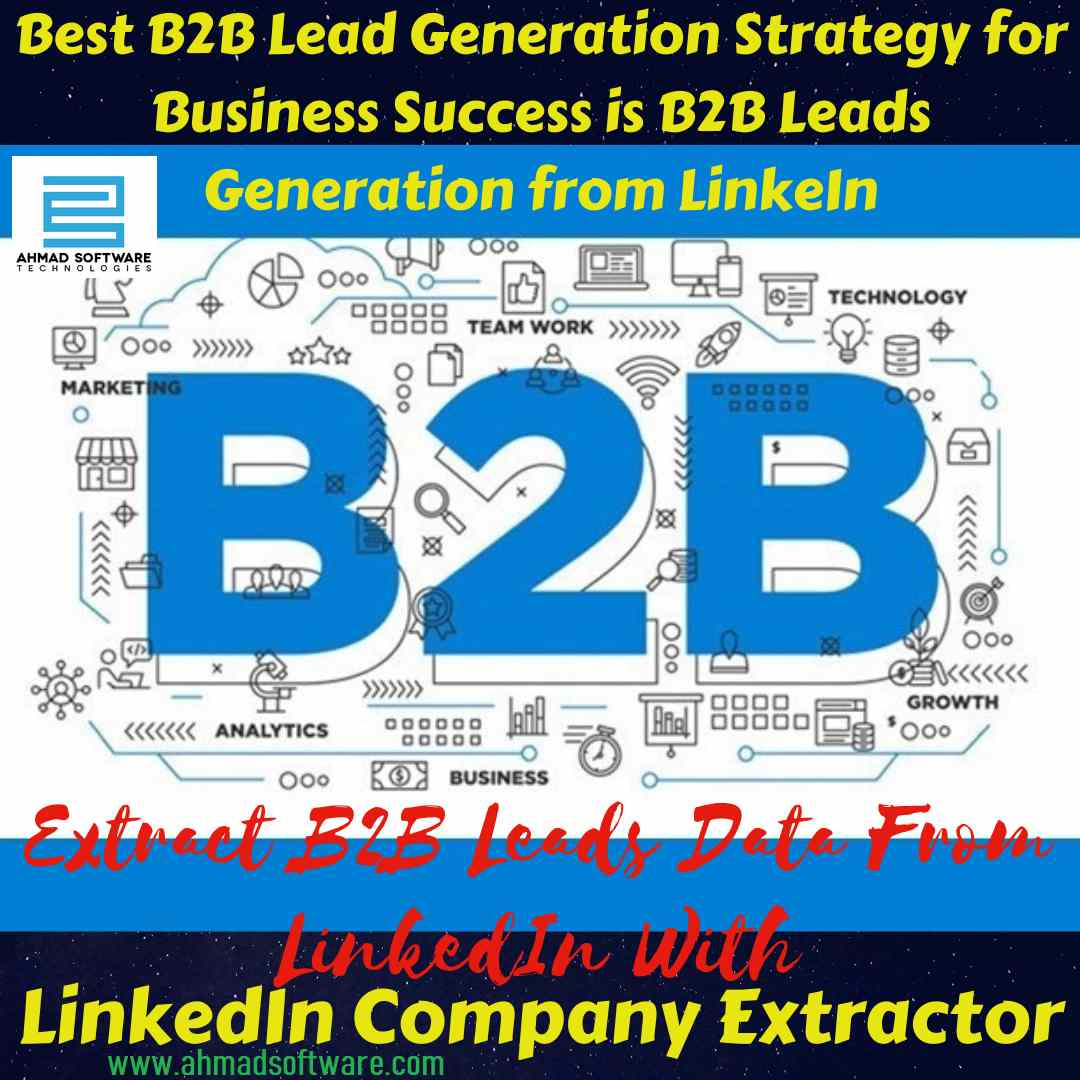
Facts about LinkedIn as the best leads generation source?
The main challenge for business owners or business leads experts is to search for the best online platform for leads generation. With the arrival of the internet, the strategy for lead generation has also evolved. And for lead generation, LinkedIn is the trendiest site proved by the following points.How can you collect Leads Data from LinkedIn and Sales Navigator?
LinkedIn has millions of profiles and complex data that’s why it is the main problem to collect leads data from LinkedIn manually. So that’s the reason generating or collecting leads data from LinkedIn is a very time-consuming task. I have a solution for you now you can search and extract leads data from LinkedIn and sales navigator by using LinkedIn b2b Leads data extraction software, such as LinkedIn Company Extractor, etc.Why does LinkedIn Company extractor the best b2b leads data extractor tool?
Using LinkedIn Company Extractor you can easily search and extract customer’s detail based on your specific business keywords or location by searching across LinkedIn profiles. Furthermore, it can search and scrape company’s data with all contact information such as LinkedIn profile links, Business Name, Contact information (email, phone number available on Google), Company Size, Followers, Website, and Year founded, Industry, company type, Specialties, Address, postcode, and Country name, etc.Yes this software can export your extracted b2b leads data into .xlsx, .csv, (opens in excel) .txt files for future use. In short, LinkedIn Company Extractor can extract b2b company’s profiles data with all contact information from LinkedIn and Sales Navigator .



