How To Extract Emails From Websites And Social Media With Email Extractor
By Ahmad Software
•
August 22, 2023
Email marketing and communication are critical in developing relationships and expanding enterprises in the digital era.
Extracting emails from websites and social media platforms may be a time-consuming operation, whether you're wanting to establish a mailing list for commercial purposes or simply needing contact information.
Fortunately, email extraction program such as Cute Web Email Extractor can make the procedure easier and save time. This article examines the capabilities of Cute Web Email extractor and gives a step-by-step instruction for extracting emails from websites and social media platforms.
Understanding Cute Web Email Extractor
Cute Web Email Extractor is a powerful and easy-to-use application for collecting email addresses from a variety of online sources, including as websites, search engines, and social media platforms. This application is a significant asset for marketers, sales professionals, and academics because to its user-friendly design and comprehensive features.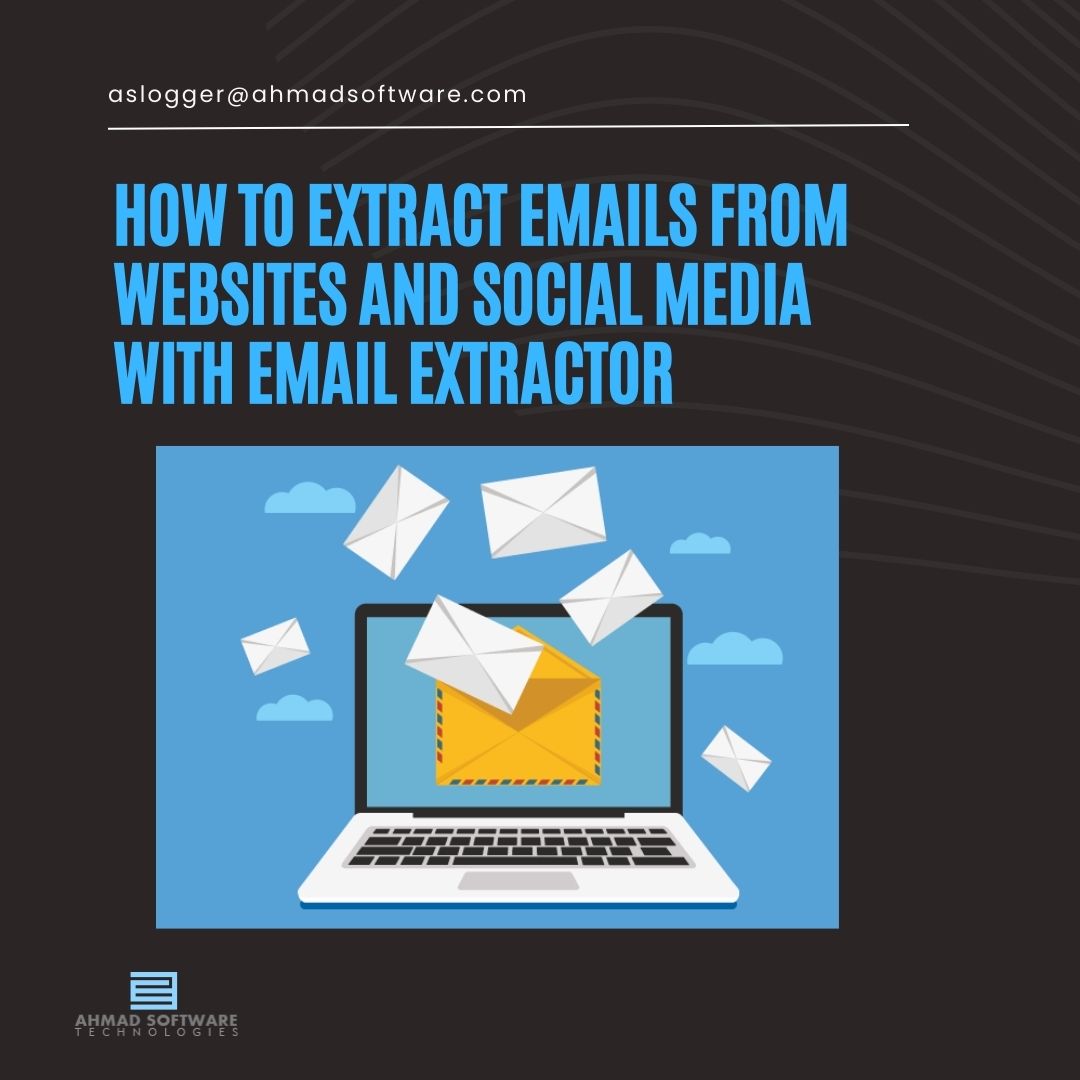
Step-By-Step Guide To Email Extraction From Websites
To begin,- go to the official website and download and install Cute Web Email Extractor. Both Windows operating systems are supported by the tool.
- Launch the program when it has been installed.
- Configure the extraction options before beginning the email extraction procedure.
- You can specify the sources from which you want emails extracted, such as websites, search engines, or social media platforms.
- You can also opt to extract emails from certain domains or URLs.
- You may use regular expressions to specify email patterns in Cute Web Email Extractor. This capability is very important when you want to target specific email address forms.
- You may also use filters to exclude terms or email addresses that you aren't interested in.
- After configuring your settings, click on the "Start" button to initiate the email extraction process.
- The tool will start scanning the selected sources for email addresses according to your specified settings .
- As the extraction process is underway, Cute Web Email Extractor will provide real-time feedback on the number of emails extracted, URLs scanned, and any errors encountered. This allows you to monitor the progress and adjust if necessary.
Best Practices For Effective Email Extraction
Choose Relevant Sources:
Select sources that are relevant to your target audience. This will ensure that the extracted email addresses align with your marketing goals.Use Filters Wisely:
Utilize filters to exclude irrelevant email addresses or keywords. This will help you maintain a clean and relevant list of contacts.Regularly Update Email Lists:
Email addresses can change over time. Make sure to periodically update your email lists to ensure accurate and up-to-date contact information.Respect Privacy and Legal Regulations:
When using email extraction tools, it's important to adhere to privacy laws and regulations. Ensure that you have the necessary permissions to collect and use email addresses.Choose Email Patterns and Filters
Cute Web Email Extractor is the only program that allows you to define email patterns using regular expressions. This capability is quite useful when attempting to extract email addresses in certain forms. Additionally, the use of filters allows you to omit unwanted terms or email addresses, resulting in a more refined list of contacts.Conclusion
Cute Web Email Extractor emerges as a critical solution for making the process of collecting email addresses from websites and social media platforms easier.With its user-friendly UI and adjustable capabilities, this tool enables marketers and enterprises to not only save time and effort, but also develop precise targeted email lists.
Users may use the potential of Cute Web Email extractor to boost their email marketing tactics and increase their online reach by following the thorough step-by-step tutorial and embracing best practices.
It is critical to use email extraction technologies professionally and ethically, in accordance with applicable legal rules and legislation.
How to use the software




