How To Extract Business Data From Google Maps Like A Pro?
By Ahmad Software
•
August 21, 2023
Google Maps is a great resource for finding businesses and their contact information. However, manually extracting this data can be time-consuming and tedious. That's where Google Map Extractor comes in.
Google Map Extractor is easy to use. Simply enter your search terms and the tool will generate a list of businesses. You can then select the businesses that you want to extract data from and the tool will do the rest.
The Google Map Extractor is a specialized software designed to automate the extraction of business data from Google Maps listings.
From basic details like business names and addresses to more comprehensive information like phone numbers, websites, and customer reviews, this tool transforms the process of data collection into a streamlined and efficient operation.
Introducing Google Map Extractor:
The Google Map Extractor is a specialized tool developed to automate the process of extracting business data from Google Maps. It's designed to efficiently gather details such as business names, addresses, phone numbers, websites, ratings, and reviews from Google Maps listings. This tool can save businesses countless hours that would otherwise be spent manually compiling data.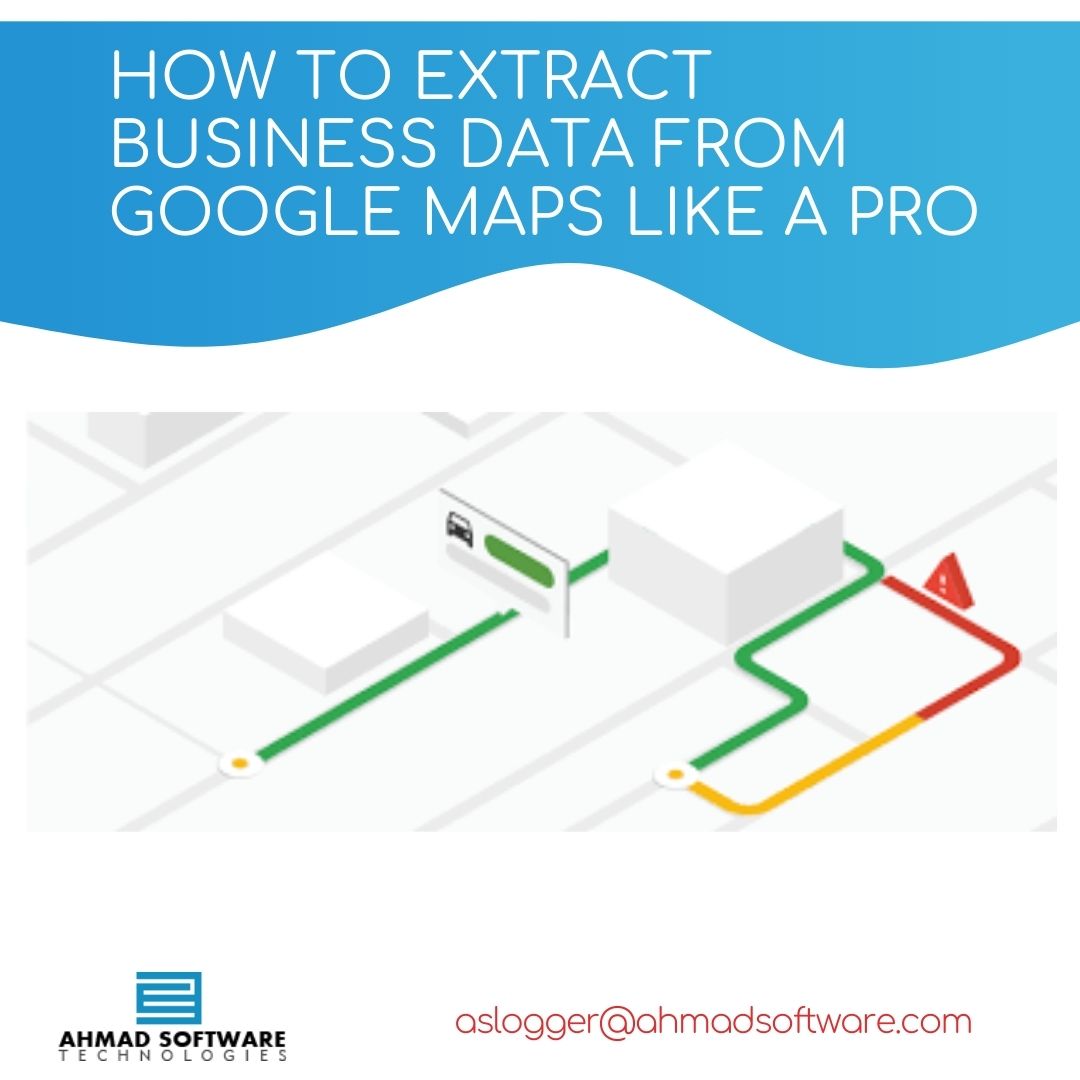
Mastering The Art Of Data Extraction From Google Maps:
Here's a step-by-step guide to using the Google Maps Email Finder tool effectively:Step 1: Define Your Parameters:
Before you start extracting data, determine the parameters that define your search. This includes location, industry, business type, and other relevant filters.
Step 2: Install and Configure the Tool:
Download and install the Google Map Extractor tool. Make sure to configure the tool according to your search criteria, such as location and keywords.
Step 3: Start the Extraction:
Once the tool is set up, initiate the extraction process. The tool will start collecting business data from Google Maps based on your defined parameters.
Step 4: Refine and Filter:
After the extraction is complete, you'll likely have a large dataset. Use the tool's filtering and sorting options to refine the data, so you're left with the most relevant information.
Step 5: Analyze and Utilize:
With a curated dataset in hand, you can now analyze the collected information. This can provide valuable insights into market trends, customer preferences, and competitor analysis. Additionally, you can use this data for targeted marketing campaigns, lead generation, and business development.
Here Are Some Tips For Using Google Map Extractor:
Be specific with your search terms. The more specific your search terms, the more accurate the results will be.Use the filters to narrow down the results. You can filter by category, location, and other criteria.
Export the data to a spreadsheet or database. This will make it easier to manage and analyze the data. Use Google Maps Scraper responsibly.
Do not extract data from Google Maps for malicious purposes.
Google Maps has emerged as an indispensable resource. However, the manual extraction of data from Google Maps can be a daunting task, demanding time, effort, and meticulous attention to detail.
Unparalleled Efficiency and Accuracy:
Traditional methods of collecting business data from Google Maps are not only labor-intensive but also prone to human errors. With the Google Maps Contact Extractor, accuracy and efficiency are paramount. This tool automates the data extraction process, ensuring that the information gathered is precise, up-to-date, and consistent.In Conclusion
The Google Maps Lead Extractor tool can be a game-changer for businesses seeking to harness the potential of Google Maps data. By automating the data extraction process, you can save time, improve data accuracy, and make more informed decisions. Just remember to use the tool responsibly and in alignment with ethical standards. With the right approach, you can extract business data from Google Maps like a pro and propel your business forward in the digital era.How to use the software




