How To Extract Specific LinkedIn Profile by Using LinkedIn Extractor
By Ahmad Software
•
February 17, 2023
LinkedIn Lead Extractor is a software tool used for scraping information from LinkedIn profiles. To extract specific information from a LinkedIn page, you would typically follow these steps:
- 1. Install the LinkedIn Lead Extractor software on your computer.
- 2. Launch the software and log in to your LinkedIn account.
- 3. Choose the specific information you want to extract, such as name, email, job title, etc.
- 4. Enter the LinkedIn URL of the profile you want to extract information from.
- 5. Start the extraction process by clicking on a button or menu option.
Can LinkedIn Lead Extractor Be Used For Mass Data Scraping From Multiple LinkedIn Profiles?
Yes, LinkedIn Lead Extractor can be used for mass data scraping from multiple LinkedIn pages. Most LinkedIn Profile Extractor software includes features that allow you to automate the scraping process and extract information from multiple LinkedIn pages in a single operation.For example, you could create a list of LinkedIn URLs for profiles you want to scrape information from, and then use the LinkedIn Lead Extractor software to extract the specified information from all of those profiles in one batch process.
LinkedIn Data Extractor tools can help you target the right audience, allowing you to reach out to leads that are most likely to convert. You can use these tools to search for leads based on specific criteria, such as location, company size, and job title, ensuring that you are reaching out to the right people.
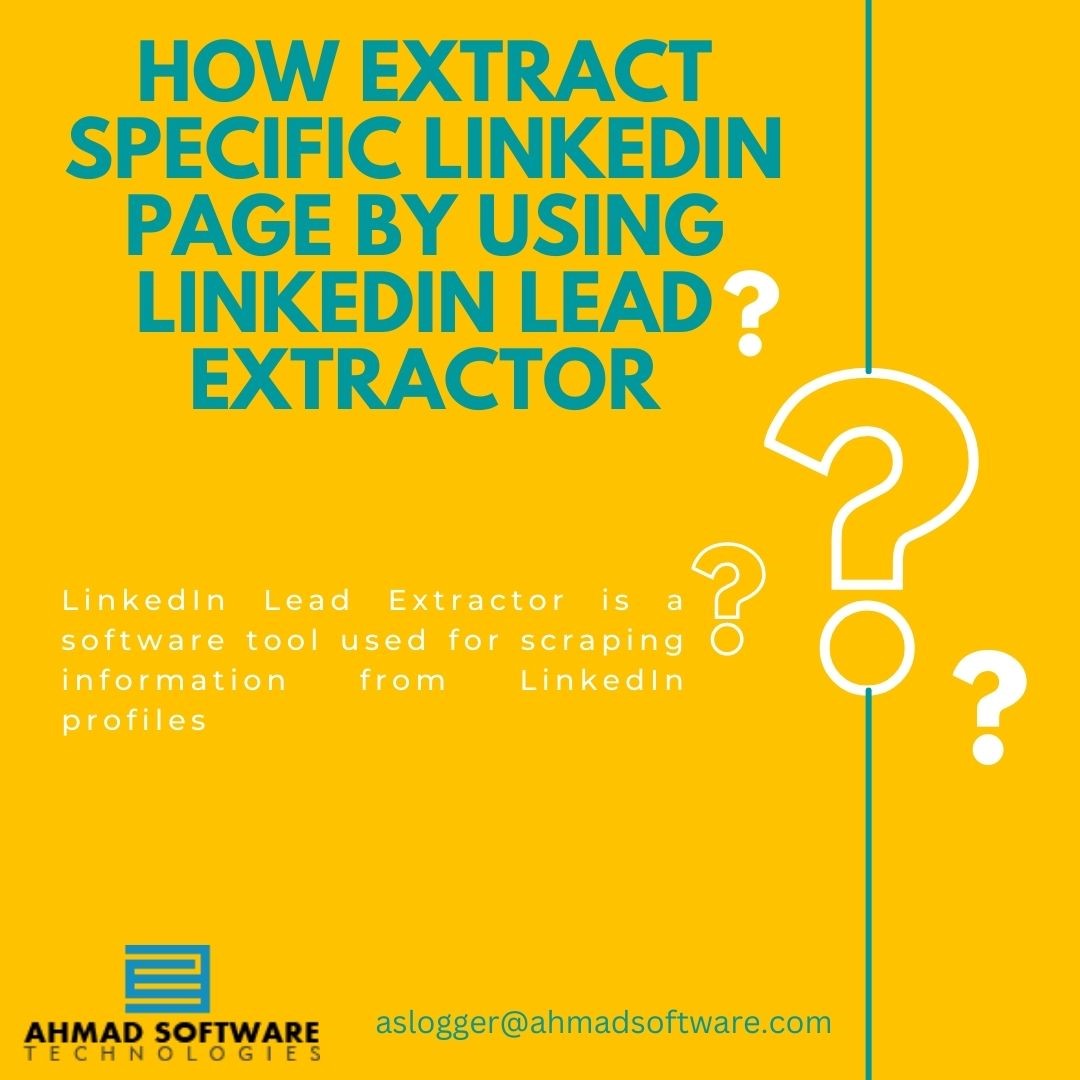
Scraping Information from LinkedIn Profiles
Scraping information from LinkedIn profiles refers to the process of automatically extracting data from public LinkedIn profiles using software tools or scripts. This information can include details such as a user's name, job title, company, location, email address, and more.The LinkedIn scraping software will then automatically scrape the specified informationfrom the LinkedIn page and display it in an organized format. You can then save the extracted information to a file for future use or import it into another software program for further processing.
LinkedIn Lead Extractor is one example of a tool that can be used for scraping information from LinkedIn profiles. There are also many other tools and scripts available that can be used for this purpose.
Summary
LinkedIn Lead Extractor is a software tool that is used for extracting specific information from LinkedIn profiles. This tool can be used to extract various types of information from public LinkedIn profiles, such as a user's name, job title, company, location, email address, and more.To use LinkedIn Lead Extractor, you would typically install the software on your computer, log in to your LinkedIn account, and then specify the information you want to extract. Once you enter the LinkedIn URL of the page you want to scrape information from, the software will automatically extract the specified information and display it in an organized format.
Data scraping from LinkedIn profiles can be useful for various purposes, such as collecting information for sales and marketing purposes, conducting research, or creating databases for analysis.
However, it is important to use data scraping tools responsibly and only extract information from LinkedIn profiles that have been made public by the users themselves. In summary, LinkedIn Lead Extractor is a software tool that can be used for extracting specific information from public LinkedIn profiles.
While it can be useful for various purposes, it is important to use this tool responsibly and in compliance with LinkedIn's terms of service. Violating these terms may result in account suspension or legal action.



