How Can I Scrape Companies' Data From Google Maps
By Ahmad Software
•
July 29, 2022
Companies' data is very important for any b2b business and a marketing campaign because it helps to approach new customers and this leads to more sales and conversion rates. When real and updated data is in your access from a trusted platform, the chance of converting from a lead to a client rises extremely. Google Maps is an incredible source of real business owners that offers to get business leads.
A huge number of business owners and marketers find business contact information manually for the Google Maps company's profiles. More than 1 billion people use Google Maps services worldwide .
You can find and collect data for all the businesses from Google Maps like restaurants, hotels, local shops, local customers, Marketing Agencies, Software Houses, Job Provider Companies, and much more.
You can use this data for cold calling, email marketing, lead generation, and the development of marketing campaigns.
How To Get Thousands Of Companies' Data From Google Maps?
One of the most important places to find fresh b2b leads for real business owners is Google Maps. It allows you to create business owner contact lists based on various search parameters. As there are millions of businesses registered on Google Maps, it is a very difficult task to collect business data manually from millions of Google Maps companies' profiles. You can make this data collecting process completely automatic with Google Maps scraping tools. You can scrape any company profile data from Google Maps by using Google Map Extractor software.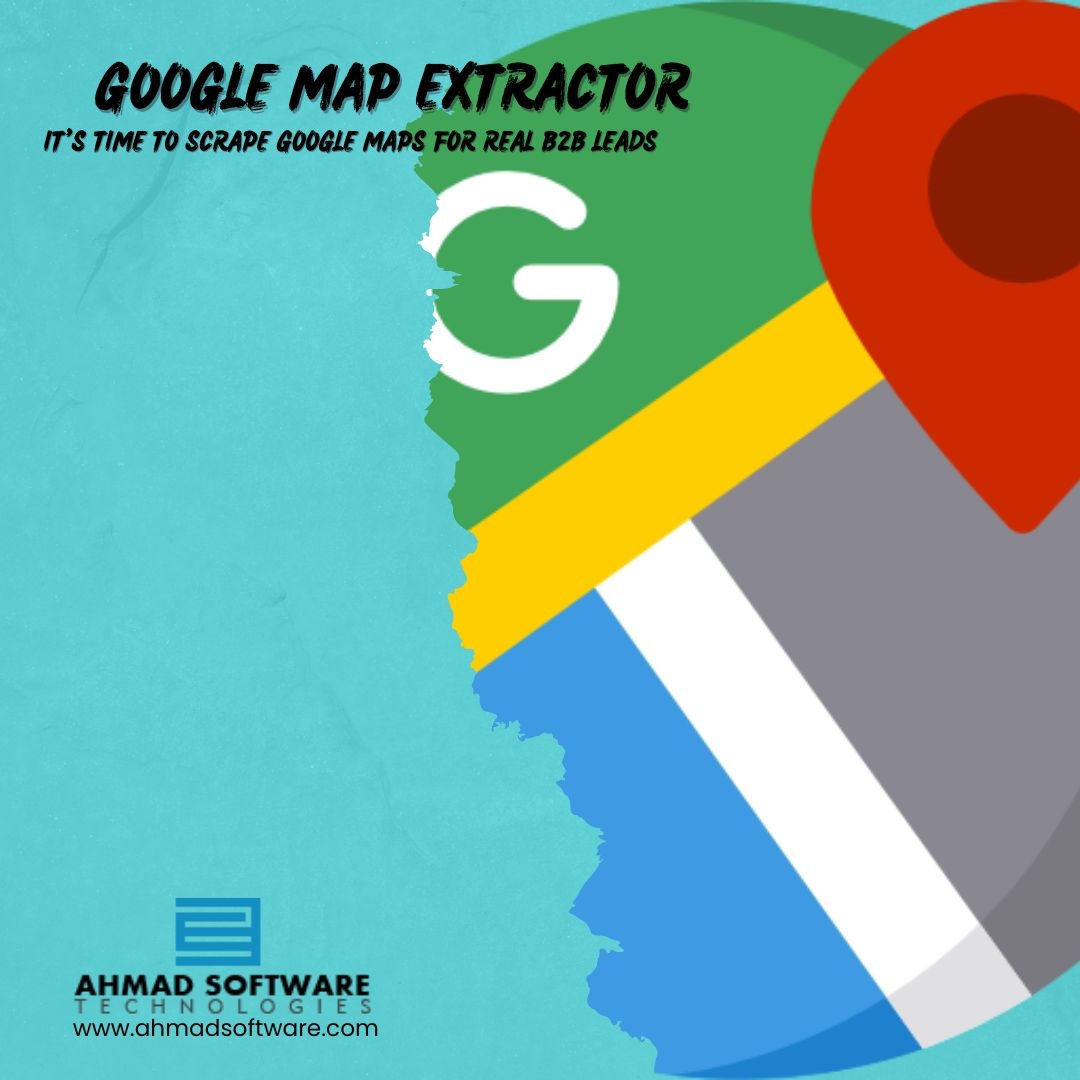
Why Do You Need To Use A Scraper For Extracting Google Maps Data?
Google Maps is one of the most popular business directories for businesses looking to expand their reach.The Google Maps Business Directory allows millions of businesses to get data for b2b business and may also help you locate new b2b clients.
Google Maps is a fantastic platform for collecting data on both local and international businesses. As a result, salespeople and marketers are increasingly utilizing Google Maps to find possible b2b sales leads.
You can create a business database depending on the location, amenities, services, distance, ratings, reviews, neighborhoods, and other factors using Google Maps. However, manually extracting business data from Google Maps Businesses is a time-consuming and exhausting operation due to the millions of businesses featured.
For example, if you search for an Electrician Shop in California, you will get over 1000 results that span numerous pages.
If you need a list of Electrician shops in California, you'll have to manually copy and paste the name, address, phone number, email address, ratings, reviews, fax number, website URL, and other information from Google Maps to an Excel sheet or another database.
This is also a big difficulty to extract business reviews from Google Maps because many brands have thousands of them. As a result, extracting data from a single business listing might be a lengthy procedure.
Gathering the Google Maps data manually is a very difficult and time-consuming task. It has a negative impact on your productivity and sales and leaves you with less time to talk to clients and generate more sales . Using a Google Maps Scraper tool, it becomes possible to scrape hundreds of businesses' contact details from Google Maps in a short amount of time.
With a single click of a button, Google Maps Lead Extractor allows you to quickly and simply extract company contact lists from Google Maps without any programming knowledge. With the aid of our Google Map Extractor , you can extract data from Google Maps for any business or category in any nation or city.
The Google Maps Contact Extractor gathers the business email address (if one is provided), phone number, location, website URL, rating, reviews, hours, latitude, longitude, and other information and transfers it to the grid. With a single click, you can easily export a Google Maps business listing to an Excel sheet or database.
Google Maps Scraper allows you to quickly construct a large list of targeted companies for targeted locations and keywords from Google Maps. Google Maps Listings Scraper gives structured business data in CSV, Excel, and Text format without the need for additional software.
How To Scrape Google Maps Data With Google Map Extractor?
- Open Google Maps and look for businesses in the cities you want to visit, such as California or New York.
- Choose one of the search results or categories.
- On the Google Maps Data Extractor Software, click the Extract Button.
- You can download the Google Maps data as CSV, Excel, or Text files.
- If you are looking to extract multiple companies' data from Google Maps, then you should give a chance to the Google Map Extractor software.
Conclusion:
Whether or not you like to use Google Maps Scraping tools to find and export data from Google Maps to excel, it is advisable to educate yourself on this topic, as it is possible.This would be the most popular way to find and export business contact details from Google Maps in the next few years.



