How Do I Create A Powerful Email Database For Email Marketing
By Ahmad Software
•
October 22, 2021
What Are The Best Ways To Build An Email Database For Email Marketing?
Finding someone’s email address online is tricky. Email addresses are private—there’s no public directory of email addresses to find the emails of hotels, restaurants, hospitals, etc. It used to be that if you needed to find a phone number, you picked up the phone book for your area, but what do you do when you need to find email addresses of people for any area because there is no directory in hard form to find anyone’s email address.So
how do you find someone's email address online?
What do you do if you have a name or address but need the person's email address? Or maybe you have the email address but no name to go with it. However, there are a few ways you can find someone’s email address (and business emails are still easy to find).1. Online Business Directory
White Pages, Google Maps, BBB, Hot Frog are some of them, which allows searching email by typing business name with city, state, or zip code. Those online directories show hundreds of similar businesses according to the given business name. So you can build a huge business email database for marketing from these business directories.
2. Use An Email Search/Email Finder Tool
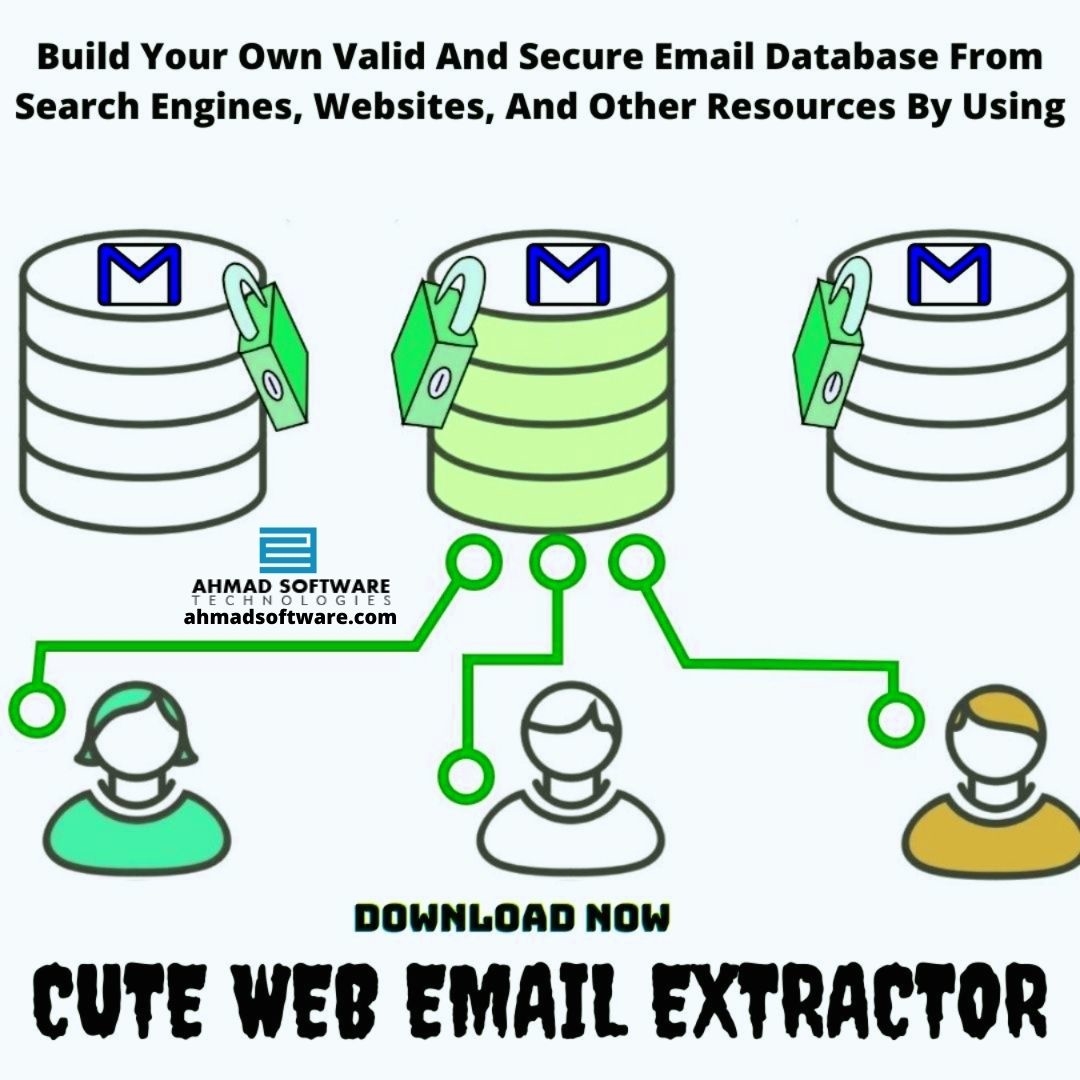 Cute Web Email Extractor is an email finder and extractor tool which can search for emails by name, address, zip code, and website URL. By using Cute Web Email Scraper, you can find emails for more than 195 countries from more than 66 search engines.
Cute Web Email Extractor is an email finder and extractor tool which can search for emails by name, address, zip code, and website URL. By using Cute Web Email Scraper, you can find emails for more than 195 countries from more than 66 search engines. Cute Web Email Grabber requires no coding and anyone can use it easily. Just find your target by name or zip code on Google search engines and then export emails from Google search results to Excel, CSV, or Text files for use.
Top Lead Extractor works similarly, but it can search for both emails and phone numbers and help you to create bulk databases for different marketing campaigns.



