How do you scrape data such as email, phone or name from a directory? Which software do you suggest
By Ahmad Software
•
September 3, 2021
Yellow pages directories are among the most popular online business directories that help you grow your business. The business directory helps you find potential leads online. You can extract data from yellow pages directories to Excel or your CRM to create contact lists, mailing lists, professional mailing lists, cold call lists, etc. This blog post will show you how to quickly and easily extract data from yellow pages directories into an Excel spreadsheet.
Extract Data from Yellow Pages
When you look for contacts or companies in yellow pages directories, the search results usually include the contact/company name, postal address, phone number, fax number, email address, email, and pathways. These are your specific leads or deals. Search results span multiple pages. To create a list of specific contacts, you will need data from Yellow pages Leads Scraper the search results of the yellow pages directories in Excel or some other database. But that's the challenge most marketers face.The contacts from the yellow pages lists must be manually copied and pasted into an Excel sheet, along with their contact information. Remember to carefully copy and paste each contact into each field on your Excel or CRM page. It takes a lot of time and effort.
Imagine how much time and work it takes to extract data from yellow pages directories in Excel if your search result comprises 1,000 contacts running across 100 web pages. The productivity of your business takes a hit, and it eventually affects your revenue as well. This is where savvy marketers use Yellow Pages Business Leads Scraper software to mine yellow page directory data in no time.
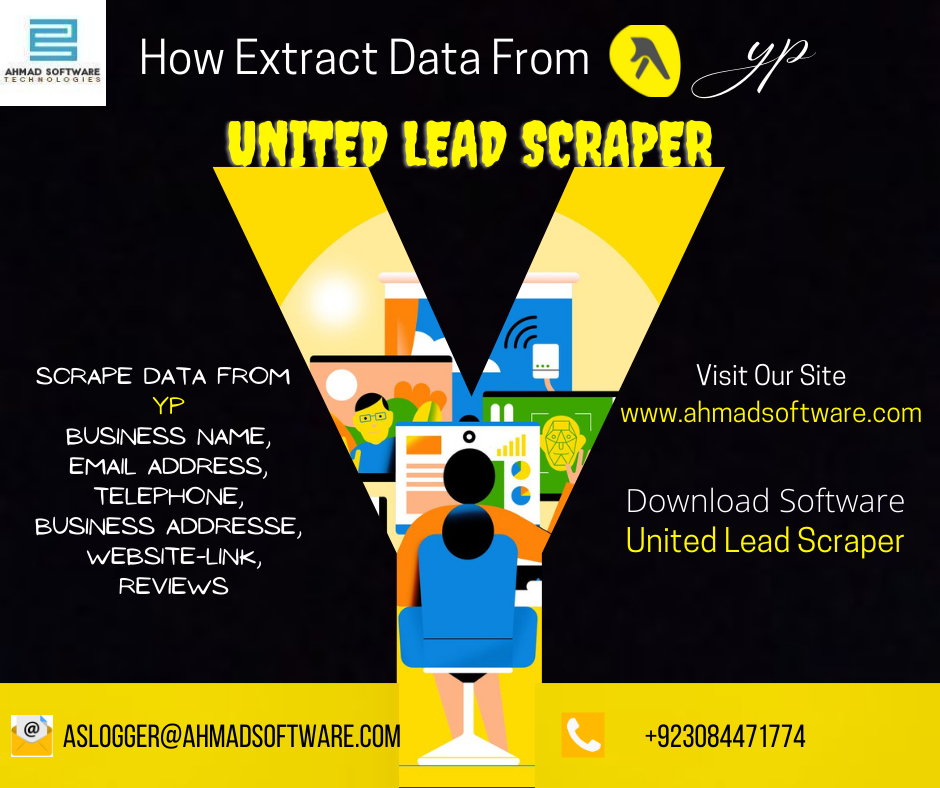
Scrape Yellow Pages Data with one click
Yellow Pages Extractor is one of those Yellow Pages Business leads extraction programs that help you extract data from yellow pages directories to stand out with just one click. Yellow Pages Leads Scraper software helps you effortlessly and easily extract tens of thousands of contacts from yellow pages directories to Excel or any other CRM.Yellow Pages Extractor helps you quickly create specific prospect lists, professional mailing lists, mailing lists, prospect lists, and yellow pages directory cold calling lists.
To get data from yellow pages directories into Excel, follow these steps. Go to the yellow pages directories and search using any keyword. Select the search results page.
Yellow Pages Extractor helps you instantly extract data from yellow page directories to Excel spreadsheets.
With Yellow Pages Extractor, you can automate the process and pull data from yellow pages directories to get you noticed in no time! In addition, you can also extract data from other online web directories, association websites, member directories, MLS listings, and any other source on the internet. You can save more than 90% of your time, spend more time calling leads, and make more sales conversions.
Try this Yellow Pages leads Generation tool to extract leads and business contacts from yellow pages directories with one click.
Disclaimer
Yellow Pages Extractor is not affiliated with any online directory or list provider. Yellow Pages Extractor is designed to import screen viewable contact data that can not be copied to a clipboard without License. Scraper tool should only be used where it is legal.How to use the software




