How Do I Extract A LinkedIn Connection’s Full Details, Including Twitter And Phone Number
By Ahmad Software
•
July 7, 2021
We love LinkedIn, not just because you can get phone numbers and email addresses of professional people and companies. We love it because it is a great tool for product or service selling and job searching. This post will help you to learn how you can export connections data from LinkedIn and LinkedIn Sales Navigator to excel in a click and make the most of LinkedIn.
How To Extract And Export Connections Data From LinkedIn & Sales Navigator To Excel?
You can use LinkedIn filters to search your targeted prospects such as business owners or decision-makers in your niche. If you use the premium version of LinkedIn, you can further segment your list based on details such as company size, revenue, company headcount, and so on.
Once you have found your targeted prospect on LinkedIn Sales Navigator, you can start contacting them. However, before that, you need to export LinkedIn sales navigator search results to excel. You need to copy the name, company, job title, email, phone number, social media links, and other information of the contacts into your PC or your Desktop or spreadsheet. It takes a lot of your time & effort to manually export data from LinkedIn Sales Navigator to excel.
For example, if you have 500 contacts, you have to manually copy-paste each contact detail into excel or your CRM. Extracting data from LinkedIn manually is not only a difficult task but it also suffers from errors that can be very costly. This is where best LinkedIn automation tools such as LinkedIn Sales Navigator Extractor can help you to export leads from LinkedIn & Sales Navigator in no time.
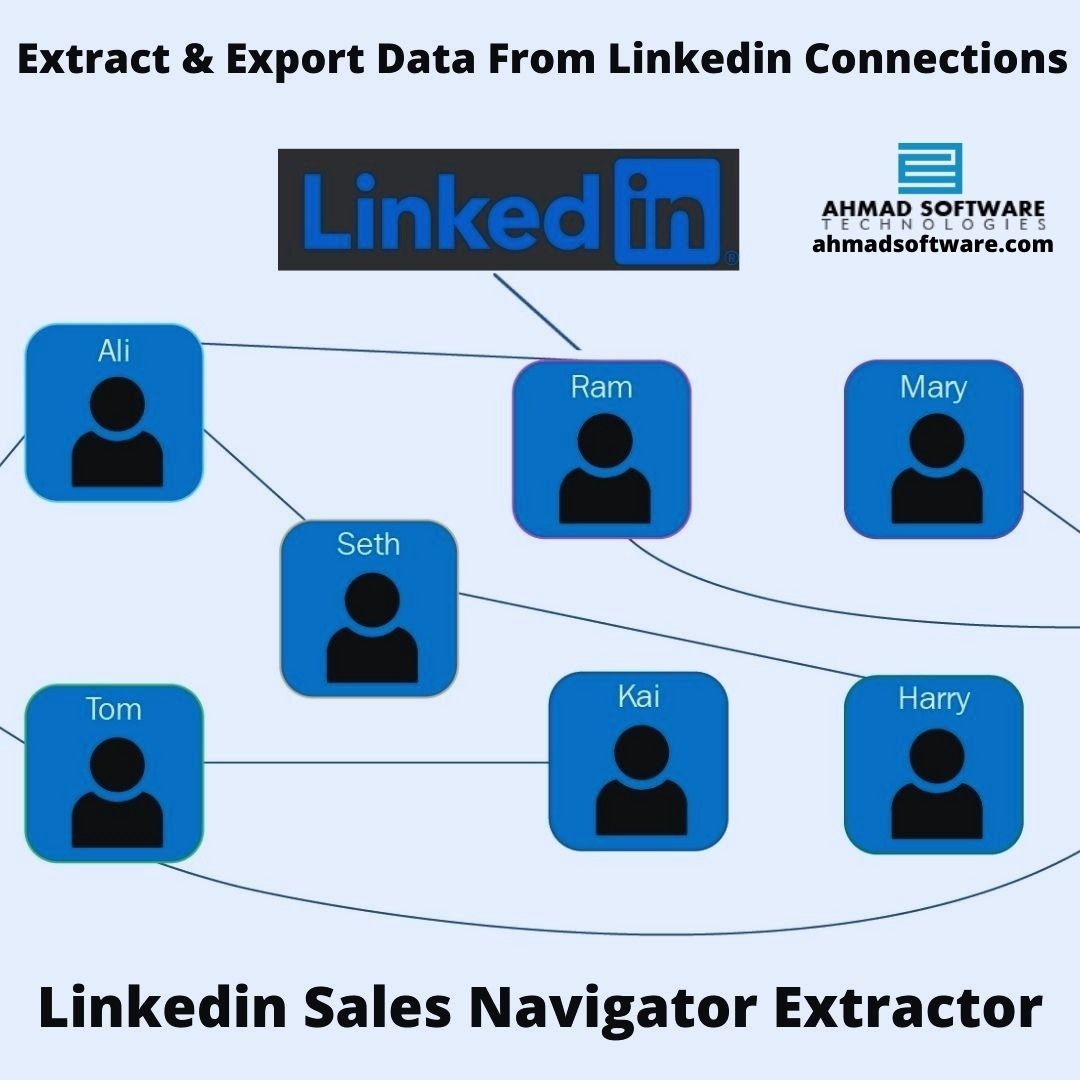 LinkedIn Sales Navigator Email Extractor instantly extracts the contacts/connections details from the selected LinkedIn profile and enables you to transfer them to your database.
LinkedIn Sales Navigator Email Extractor instantly extracts the contacts/connections details from the selected LinkedIn profile and enables you to transfer them to your database.
Extract & Export Data From LinkedIn Contact/Connections To Excel/CSV With LinkedIn Sales Navigator Extractor
LinkedIn Search Exporter helps you to export contacts from any LinkedIn search page or profile including people search, group member search, events attendees search and answers & discussion pages. It helps you to instantly extract and export data from LinkedIn sales navigator to excel without writing a single line of code. You don’t have to manually enter anything and you don’t need to worry about the quality of the data as the data is directly collected from LinkedIn profiles and search results.The LinkedIn Sales Navigator Phone Number Extractor quickly and accurately exports contacts/Connections details from LinkedIn Sales Navigator. LinkedIn Email Extractor exports the company/user name, email addresses, phone numbers, Twitter handles, website link, connections, etc. LinkedIn Contact Extractor also helps you to build targeted prospect lists, email lists, cold-calling lists, and contact lists with a click of a button.
LinkedIn Profile Extractor is an easy-to-use LinkedIn scraper tool that anyone can use easily if he doesn’t have any knowledge about programming. After scheduling your scraping task you can go anywhere either for lunch or dinner or go asleep. You can pause, resume, and start your data extraction process any time whenever you want. It is a fully automated tool that helps you to extract whatever you want and whenever you want from LinkedIn and LinkedIn Sales Navigator. Sales Navigator Extractor enables you to extract data from 1000 – 1200 LinkedIn profiles in a day.



