How do I extract emails from Google maps
By Ahmad Software
•
March 24, 2021
How To Extract Emails, Phone Numbers, and Other Business Details From Google Maps?
Google Maps is the number 1 local and international business listing website all over the world. This website is the largest directory of the local service providers near you. Each listing offers the address, phone number, email address, and other personal details of the service provider.The business directory offers companies great visibility on the Internet to collect business data and to find any location. That is why every sales professional mostly uses Google Maps business directory to look for potential sales leads. If you are a marketer or a local business owner, you can use Google Maps Data Extractor to get structured business data from Google Maps without coding and being blocked. Use the extracted data to grow your business, to beat their competitors, or to sell others.
Why Do You Need To Use The Google Map Extractor Software?
Typically, when you search for a business on Google Maps, the search results display the business name, email address, phone number, fax number, website link, working hours, and driving directions. To use these search results, you will have to extract the search results from Google Maps to Excel sheet or any other database right? This is the challenge that most sales professionals faceHow to extract data from Google Maps search results to Excel
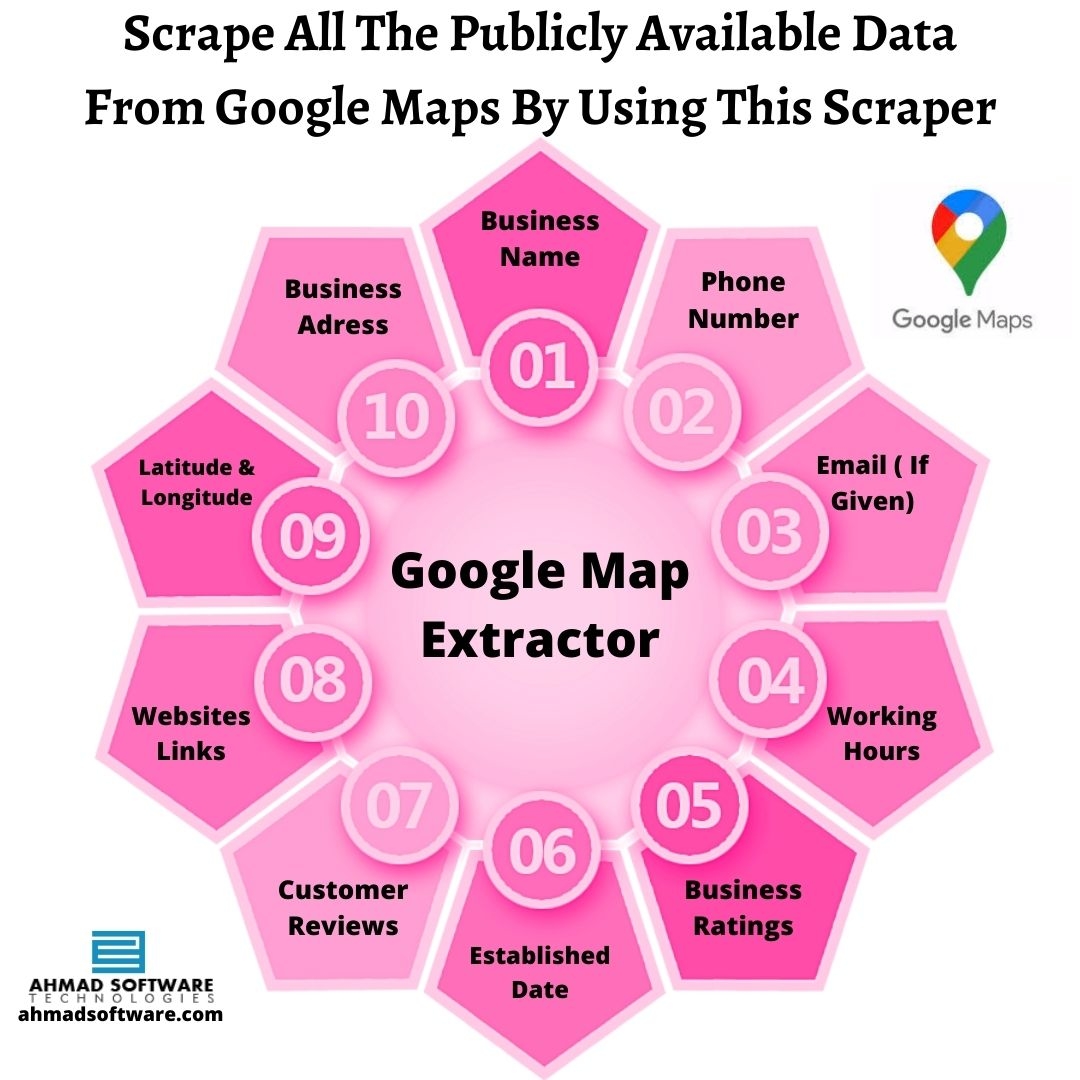 You can manually copy-paste the business information from the Google Maps search results into an Excel sheet. Remember, you need to copy-paste every business detail. If your search result has 1000 businesses that run across 100 web pages, imagine how much time & effort is needed to extract data from Google Maps to Excel.
You can manually copy-paste the business information from the Google Maps search results into an Excel sheet. Remember, you need to copy-paste every business detail. If your search result has 1000 businesses that run across 100 web pages, imagine how much time & effort is needed to extract data from Google Maps to Excel.This is where smart sales professionals use Google Map Extractor Software to extract data from Google Maps to Excel spreadsheets. The Google Maps Listings Scraper helps you to easily & effortlessly extract thousands of business details from Google Maps to Excel or CSV in a single click without coding.



