How Do I Export Business Lists From Google Maps?
By Ahmad Software
•
February 28, 2020
How Google Maps Is The Best Platform To Increase Your Local Business/Website Traffic?
Everyone knows that Google is the most used search engine and Google Maps is the most popular directory for searching any business location, name, and address on the internet. In fact, Google Maps uses 68% of the time someone searches for information about a product or service. If you are a business owner and are not appearing on Google maps searches related to your business,you are missing in terms of traffic value.
With Google Maps Marketing, a local company:
Appear for more searches related to their business.
Increase clicks for searches related to their business.
Increase reviews for their listings.
Google has now replaced yellow pages as the most commonplace for someone to find a local seller. Google provides searches related to the most relevant keyword you type and visualizes information in the form of data, images, or maps. Since most daily and business activities take place on the Internet, the web has become the most important platform for getting to know yourself among the millions of other people who serve the same industry in which you work. Not only searches are specific to the websites of a particular company, but with the advent of online mapping technology, it gives you the exact location of company you are looking for.
Proper and constantly posting on Google Maps does not help increase website traffic but increase targeted web traffic. Also, signing up for Google Maps is free, and thus provides a more affordable form of SEO than the costly marketing ads and other methods which can guarantee on clicks but not on conversions.
How To scrape Google Maps Without Coding?
Google Maps Extractor is one of the best and most popular data scraping software that gets data without any programming or coding skills from Google Maps. It supports both complex and simple data and can scrape data from Google Maps easily. Google Maps Data Extractor is a desktop application for all the latest and older versions of Windows users. If you want to scrape real traffic data from Google Maps, Google Maps Contact Extractor is the perfect web data scraping tool. Moreover, it can export your files to CSV, Excel and Text formats and supports anonymous data collection due to its proxy server.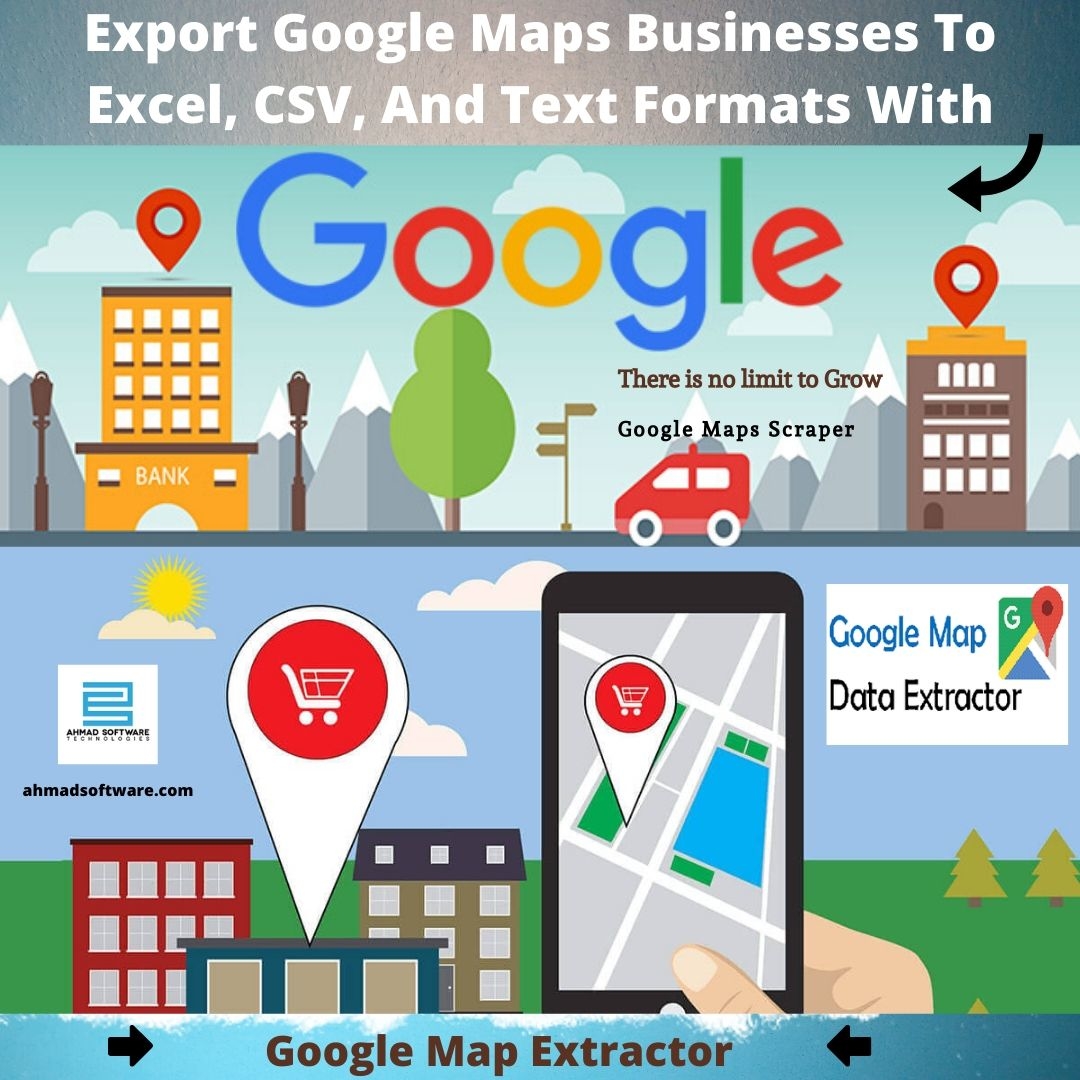
Search, Scrape, and Export Google Maps Businesses into Excel, CSV, or text Files with Google Map Extractor
One of the popular free, online sources of business prospects is Google Maps. It helps you to quickly search and scrape your targeted prospects' details. However, to build lists, you need to export Google Maps to an Excel spreadsheet manually.Mostly, sales teams spend a lot of time & effort to build business contact lists, prospect lists, business mailing lists, email marketing lists, cold-calling lists, etc. Before calling prospects, they manually copy-paste every contact details from Google Maps to Excel. It can get really tiresome and this is where a sales lead generation tool such as Google Map Extractor can come handy.
Google Map Lead Extractor is a smart & powerful sales lead generation tool that helps you to extract data from Google Maps to excel in some simple steps – Search, Select, Extract, & Get.
Go to Google and search for your target audience.
The search results are displayed. Now, select the search results.
You can scrape these search results with a single click of a button in Excel or CSV formats:
After downloading, Launch Google Maps Scraper and click the extract button on the toolbar. This option enables you to instantly capture the business details from the Google Maps search results to Google Maps Extractor grid. You can verify the contact details and check for duplicate contacts; select Excel, CVS, or Text files as the destination application and then transfer all or extracted business listing details to them. The scraped data from the Google Maps search page is instantly transferred to your desired formats.
Google Maps Lead Extractor intelligently captures the business name, business address, email ID(if available), phone number, Fax, Google Maps link, rating, reviews, and other contact details of the prospects (multiple contacts) and helps you to export data from Google Maps to Excel in no time. Try this Google Maps Scraping tool to extract business leads & contacts in a click from Google Maps.



