How To Search Location Information With Google Map Scraper
By Ahmad Software
•
November 10, 2023
In the dynamic landscape of digital marketing, harnessing the power of Google Maps listings is indispensable for businesses seeking to expand their reach.
One crucial aspect of this strategy involves extracting valuable contact information, particularly email addresses, from Google Maps listings.
While there are several tools available, one stands out as a leader in terms of efficiency and functionality: Google Maps Email Extractor.
Why Extract Emails from Google Maps Listings?
Google Maps serves as a repository of information about businesses, making it a goldmine for marketers looking to build targeted email lists.Extracting emails from Google Maps listings enables businesses to establish direct communication channels, streamline marketing efforts, and enhance customer engagement.
The right Google Maps email extractor tool can significantly simplify this process.
Introducing The Google Maps Email Extractor
The Google Maps Email Extractor is a powerful and user-friendly tool designed specifically for extracting email addresses from Google Maps listings. Here are some key features that make it the best choice for businesses seeking to maximize their marketing potential: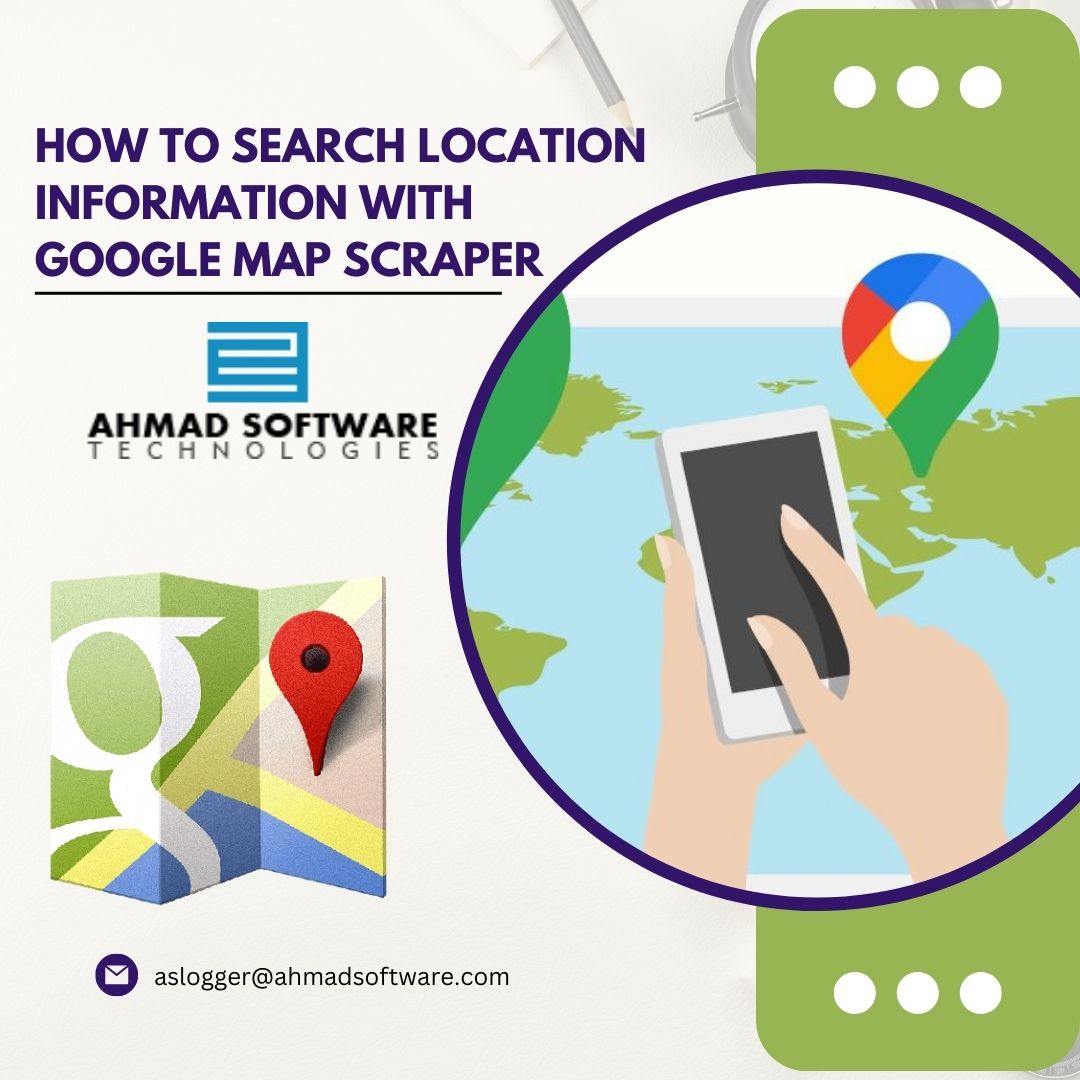
User-Friendly Interface:
The Google Maps Scraping tool boasts an intuitive and easy-to-use interface, making it accessible even to those with limited technical expertise. The straightforward design ensures a seamless user experience from start to finish.Customizable Search Parameters:
The Google Maps Email Extractor allows users to define specific search criteria, such as location, business type, or keywords. This customization ensures that the extracted emails align with the user's target audience, providing more relevant and valuable data.Automated Google Maps Extraction:
Automation is at the heart of the Google Maps Data Extractor's efficiency. The business scraping tool automates the extraction process, significantly reducing the time and effort required compared to manual methods. Users can sit back and let the tool gather the necessary data.Multi-Threaded Processing:
The Google Maps Extractor employs multi-threaded processing, enabling it to extract data from multiple sources simultaneously. This not only speeds up the extraction process but also ensures a higher success rate in capturing relevant email addresses.Export Options:
Once the data extraction process is complete, the Google Maps Business Extractor offers various export options. Users can save the extracted email addresses in different formats, such as CSV or Excel, facilitating seamless integration with existing marketing tools.How To Use A Google Maps Email Extractor?
To use a Google Maps email extractor, users typically follow these steps:- 1. Enter a search query into Google Maps.
- 2. Select the Google Maps listings that they want to extract email addresses from.
- 3. Click the "Start extraction" button.
- 4. The email extractor will visit each website associated with the selected Google Maps listings and search for email addresses.
- 5. The email extractor will then display a list of the extracted email addresses.
- 6. Users can then export the list of email addresses to a file or save it to a database.
Best Practices for Using Google Maps Email Extractor
While the Google Maps Grabber is a powerful tool, users should adhere to best practices to ensure ethical and responsible use:Respect Terms of Service:
Users must familiarize themselves with and adhere to Google's terms of service and policies regarding data scraping. Violating these terms can result in legal consequences and damage to your business's reputation.Use Proxies:
To avoid IP blocking and ensure a smooth extraction process, consider using proxy servers. This helps maintain anonymity and prevents disruptions to the data collection process.Regular Updates:
Stay informed about updates and changes to the Google Maps platform. The Google Maps Email Extractor may need periodic updates to adapt to any modifications in the website's structure.Conclusion
In the realm of email extraction from Google Maps listings, the Google Maps Email Extractor emerges as the go-to tool for businesses seeking efficiency, customization, and reliability.By simplifying the extraction process and offering a range of features, this tool empowers businesses to harness the full potential of Google Maps for targeted and effective marketing campaigns. However, it's crucial to approach the use of such tools with responsibility and ethical considerations.
Adhering to best practices and respecting the terms of service ensures a positive and sustainable relationship with the digital ecosystem.
With the Google Maps Email Extractor, businesses can unlock a wealth of data, transforming their marketing strategies and driving success in the competitive online landscape.
How to use the software




