What Are The Best Ways To Extract Data From Groups
By Ahmad Software
•
November 2, 2023
No doubt that Facebook groups are a great way to connect with people and businesses who share your interests. They can also be a valuable source of information and data. However, Facebook does not make it easy to extract data from groups. There are a few ways to extract data from Facebook groups, but each has its own challenges.
1. Use A Web Scraping Tool
Web scraping tools are programs that can automatically extract data from websites. To use a web scraping tool to extract data from a Facebook group, you will need to first identify the data that you want to extract. Once you have identified the data, you will need to write a script that tells the web scraping tool how to extract the data.
Writing a web scraping script can be time-consuming and difficult, especially if you are not familiar with programming. Additionally, Facebook has taken steps to make it more difficult for web scraping tools to extract data from its website.
2. Use An API
Facebook offers a number of APIs that allow you to access data from its website. However, none of these APIs specifically allow you to extract data from groups.
There are a few third-party APIs that allow you to extract data from Facebook groups. However, these APIs can be expensive and they may not be able to extract all of the data that you need.
3. Use A Manual Process
The most basic way to extract data from a Facebook group is to manually copy and paste the data into a spreadsheet or other document. This can be a time-consuming process, especially if you need to extract a large amount of data.
Additionally, you may not be able to extract all of the data that you need, such as the email addresses of group members.
4. Use A Facebook Group Extractor Tool
There are a number of Facebook Group Extractor tools available, both free and paid. These tools are designed to make it easy to extract data from Facebook groups.
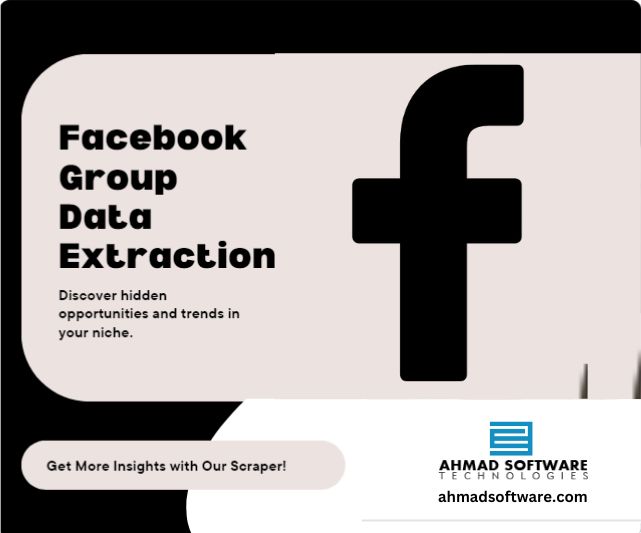
Why Use Facebook Group Extractor?
Renowned for its robust Facebook data extraction capabilities, Facebook Leads Extractor offers an array of functionalities tailored to extract complex data from dynamic websites, including Facebook pages. Through its point-and-click interface and powerful extraction capabilities, Facebook Extractor allows users to seamlessly gather crucial data points, facilitating the creation of comprehensive datasets that can be instrumental in devising effective marketing strategies. Its ability to extract intricate data structures, including nested elements within Facebook pages, positions Facebook Leads Extractor as a top choice for businesses striving to harness the full potential of Facebook's data reservoir.Tips For Extracting Data From Facebook Groups
Here are a few tips for extracting data from Facebook groups:- Be respectful of Facebook's terms of service. Facebook does not want people to scrape its data without permission.
- Use a reputable web scraping tool, API provider, or Facebook group extractor tool. There are a number of scams and malicious tools out there.
- Be careful not to extract too much data. Facebook may block your IP address if you extract too much data.
- Use the data responsibly. Don't use the data to spam people or to violate Facebook's terms of service.
Conclusion
Extracting data from Facebook groups can be a challenge, but it is possible. By following the tips above, you can extract data from Facebook groups in a safe and responsible manner. Additional tips for using Facebook group data effectively- Make sure that you have a clear understanding of the data that you are extracting and how you plan to use it.
- Be mindful of the privacy of the people whose data you are extracting.
- Only extract data from public groups.
- Use the data to improve your business or to help others. For example, you could use Facebook group data to:
- Identify potential customers for your business.
- Research your competitors.
- Get feedback on your products or services.
- Find qualified candidates for open positions.
- Build relationships with other professionals in your field with Facebook.
How to use the software




