Google Map Extractor: Best Tool For Scraping Google Maps Data
By Ahmad Software
•
October 10, 2023
Google Maps is a versatile application that may be utilized for a number of tasks, including data extraction, lead generation, Seo, and many others. Ahmadsoftware.com's Google Map Extractor is a sophisticated tool for extracting data from Google Maps in a number of forms, including CSV, Excel, and JSON.
What Is Google Map Extractor?
Google Map Extractor is a web-based utility for extracting data from Google Maps in various forms. It is simple to use and does not necessitate any coding skills.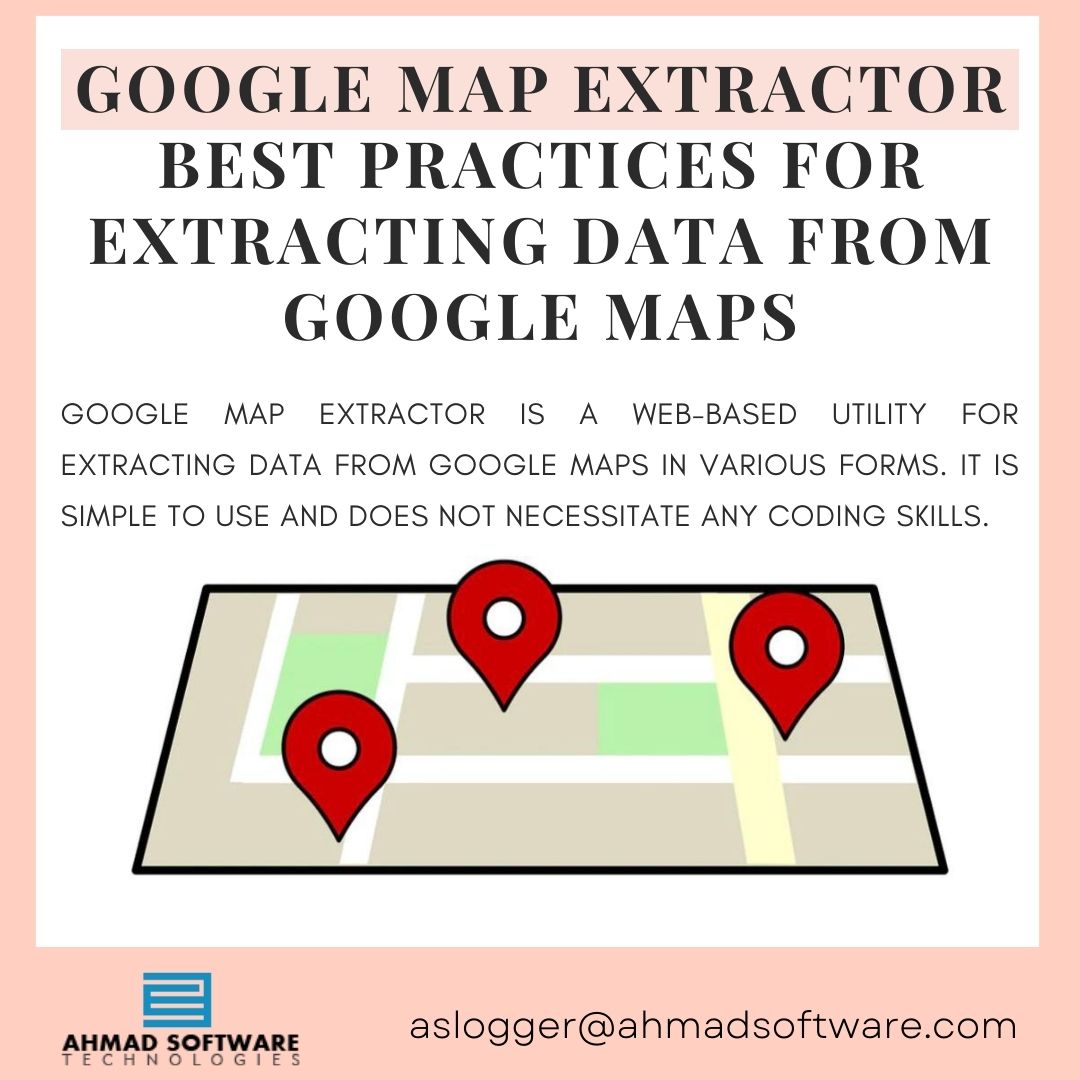
How To Use Google Map Extractor?
Simply create an account and log in to utilize Google Map Extractor. Then input the keywords or location from which you wish to extract data. The Google Map Extractor will then scrape the Google Maps page and extract the required data.Best Practices For Extracting Data From Google Maps
Here Are Some Best Practices for Extracting Data from Google Maps:Use A Reputable Google Maps Scraping Tool:
There are several Google Maps Leads Extractors accessible, however they are not all made equal. Choose a tool that is credible and has a proven track record, such as Ahmadsoftware.com.
Be respectful of Google's terms of service:
The terms of service for Google regulate how its data can be utilized. Before utilizing a Google Maps Contact Extractor, make sure you read and accept the terms of service.
Extract only the data that you need:
Don't extract more data than you need, as this can put an unnecessary strain on Google's servers.
Use the data responsibly:
Once you have extracted data from Google Maps, be sure to use it responsibly. Don't use the data to spam people or violate their privacy.
How To Use Google Map Extractor To Get Leads?
In a number of ways, Google Map Extractor may be utilized to generate leads.You may, for example, use it to extract contact information from firms in a certain geography or industry.
You may also use it to get the contact information of people who have submitted favorable evaluations for local companies.
How to Use Google Map Extractor to Build A Customer Database?
Google Maps Scraper may be utilized in a variety of ways to create a client database.You may use it, for example, to collect the contact information of all clients who have visited your website in the last month. You may also utilize it to obtain contact information for everyone who has liked your Facebook page.
How to Use Google Map Extractor to Track Your Competitor's Locations?
Google Maps Crawler may be used in a variety of ways to follow your competitors' positions.You may, for example, use it to retrieve the addresses of all of your rivals' establishments in a specific city. You may also use it to find the locations of all of your rivals' offices in a certain nation.
How to Use Google Map Extractor to Find New Market Opportunities?
Google Maps Email Extractor may be utilized in a variety of ways to discover new business possibilities.You may, for example, use it to obtain the contact information of businesses in a certain place that do not already utilize your product or service.
It may also be used to obtain contact information from people who have given favorable evaluations for firms that compete with you.
How to Use Google Map Extractor to Improve Your SEO?
Google Maps Data Extractor can help your SEO in a variety of ways. You may use it, for example, to extract the names of all firms in your vicinity that are related to your sector. You may then employ these keywords in the content of your website to increase your search engine rating.Conclusion
Google Map Extractor is a powerful tool that can be used to extract data from Google Maps in a variety of formats. It is easy to use and does not require any coding knowledge.By following the best practices outlined above, you can use Google Map Extractor to get leads, build a customer database, track your competitor's locations, find new market opportunities, and improve your SEO.
Additional tips for using Google Maps Business Extractor
Use filters to narrow down your results. Google Map Extractor allows you to filter your results by location, category, rating, and other criteria. This can help you to save time and extract only the data that you need.Use the data extraction wizard. The data extraction wizard is a step-by-step guide that can help you to extract data from Google Maps even if you have no coding experience.
Export your data to a variety of formats.
Google Map Extractor allows you to export your data to a variety of formats, including CSV, Excel, and JSON. This makes it easy to use the data in other applications.How to use the software




