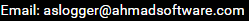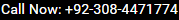Generate leads on LinkedIn
Before you get started with the specific tactics and strategies to generate leads, make sure that the channel you are selecting must be ideal for your business. Social media especially LinkedIn is an ideal platform to generate the most qualified leads for B2B. LinkedIn has attracted more than 612 million users from 200 countries around the globe. Well, LinkedIn is the largest social media network for business professionals. If used properly, LinkedIn provides access to millions of users, most of them are influential, high-level executives perfect to serve you as leads. These are the types of users most businesses target in their marketing and advertising campaigns.