Which Is The Best LinkedIn Scraper Used By Companies, Leads Providers, And Salesperson
By Ahmad Software
•
October 8, 2021
How Sales Managers And Leads Providers Get Leads Data From LinkedIn?
Sales managers are often hunters or harvesters. "Hunters" are those who build new relationships and open new doors for the company. On the other hand, "harvesters" are those who nurture existing relationships and give the company as much milk as possible to maximize sales of its products and services. Both are equally important for the growth of the company's business. However, these are predators that are in high demand and difficult to find.What makes a hunter-seller successful? Well for a start they have a different personality than the harvester. They are more confident in their ability. They work well under pressure. They get bored doing the same old things over and over again and keep looking for challenges. Although personality traits are important, a hunting salesperson needs tools to fill the lead source that can work.
Big companies like IBM and Microsoft have lead generation programs such as direct marketing, telemarketing and spend billions of dollars to collect new potential customers' data . However, in most small companies, the salesperson is expected to build and refill his lead pool.
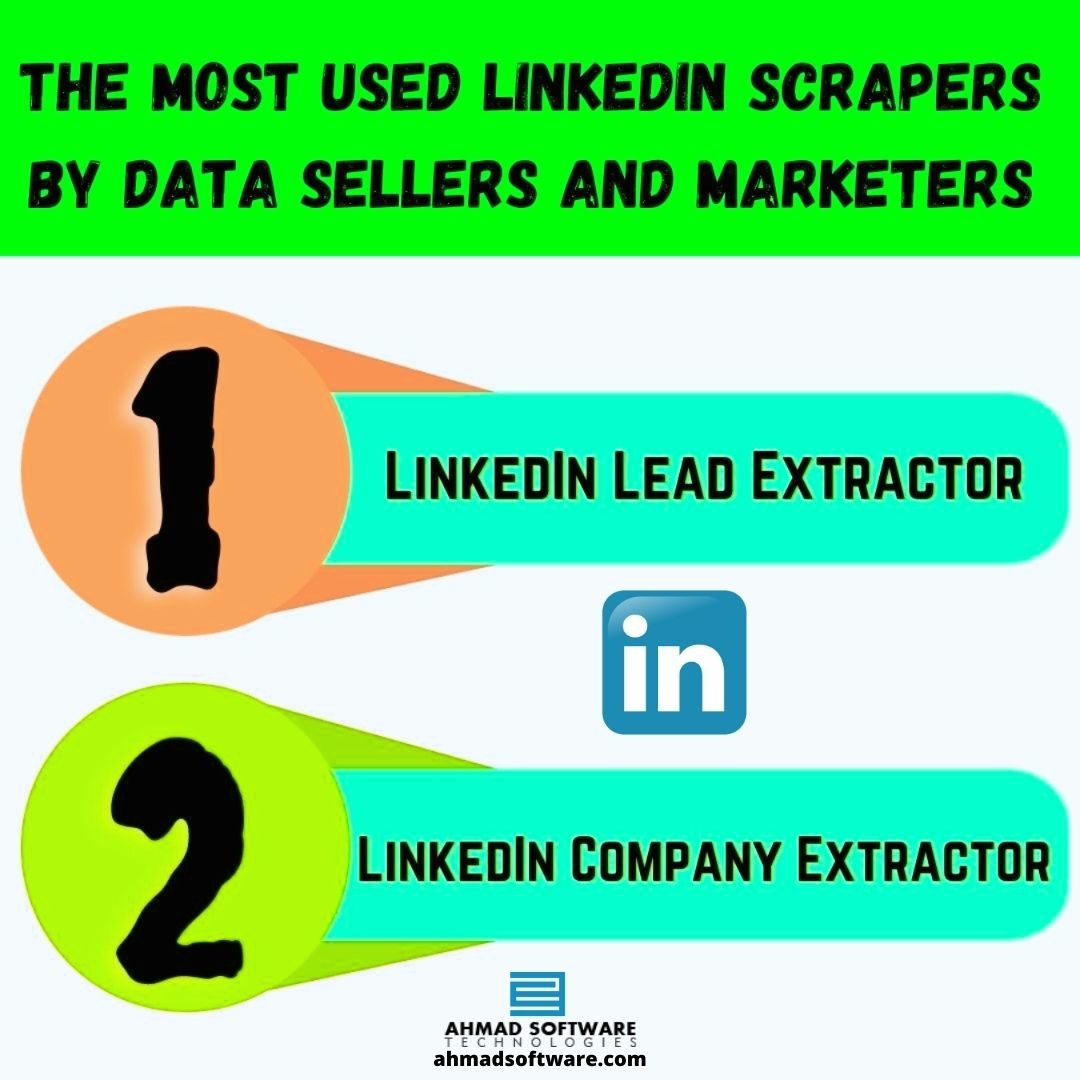 There are many tools available in the market to build leads lists from LinkedIn such as LinkedIn Lead Extractor and LinkedIn Company Extractor which are used by marketers, sales managers, and leads experts.
There are many tools available in the market to build leads lists from LinkedIn such as LinkedIn Lead Extractor and LinkedIn Company Extractor which are used by marketers, sales managers, and leads experts.
1. LinkedIn Lead Extractor – The Best Web Scraper For LinkedIn To Find And Get Leads From LinkedIn Profiles
As a result, you can pull data from LinkedIn easily and save it into structured formats like Excel, TXT, CSV, or your databases in a short time frame. It saves you time and money because you don’t have to hire a freelancer or programmer. It is the cure for marketers, sellers, journalists, freelancers, marketers, programmers, YouTubers, researchers, and many others who lack technical skills.
2. LinkedIn Company Extractor – The Best LinkedIn Scraper To Get Business Data From LinkedIn Company Pages
It has versions available for Windows 10, Windows 8, Windows 2003, Windows 2000, Windows XP, Windows Vista, and Net Framework 4.0. You can get company email addresses, website links, employee details, followers, social media links, phone numbers , and much more by using LinkedIn Data Extractor. You can get real-time data from several LinkedIn Company pages and export the extracted data as CSV, Excel, and Text files for use.



