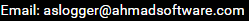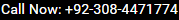Whether you're looking to analyze competitors' ads, gather information about potential customers, or simply monitor trends in your industry, being able to extract data from Facebook Ads, Profiles, Groups, and Pages can provide you with valuable insights that can give you a competitive edge.
But how can you do this without spending hours manually collecting data? Enter the Facebook Extractor, a powerful tool that can help you streamline the process of scraping information from Facebook.
In this article, we'll dive into how you can use a Facebook Profile Extractor to gather information from various sources on the platform and leverage this data to improve your marketing strategies.
1. Scraping Facebook Ads
One of the most valuable sources of information on Facebook is a competitor's ads.2. Gathering Information From Profiles
Facebook Profiles are another goldmine of information that can be scraped for valuable insights. You can scrape the available data from Facebook profiles by using this Facebook Profile Scraper. 3. Extracting Data from Groups
Facebook Groups are a great way to connect with like-minded individuals and build a community around your brand.4. Scraping Information from Pages
Facebook Pages are another valuable source of data that can be scraped for insights. By using Facebook Pages Scraper, you can extract Facebook page URLs, emails, phone numbers, website links, no of likes, no of followers, and more.
By analyzing the types of ads they're running, the targeting options they're using, and the creative elements that are resonating with their audience, you can gain valuable insights into what's working in your industry. With a Facebook Ads Scraper, you can easily scrape emails, phone numbers, likes by people, followed by people, and other contact information from Facebook ads and use it to inform your ad campaigns.
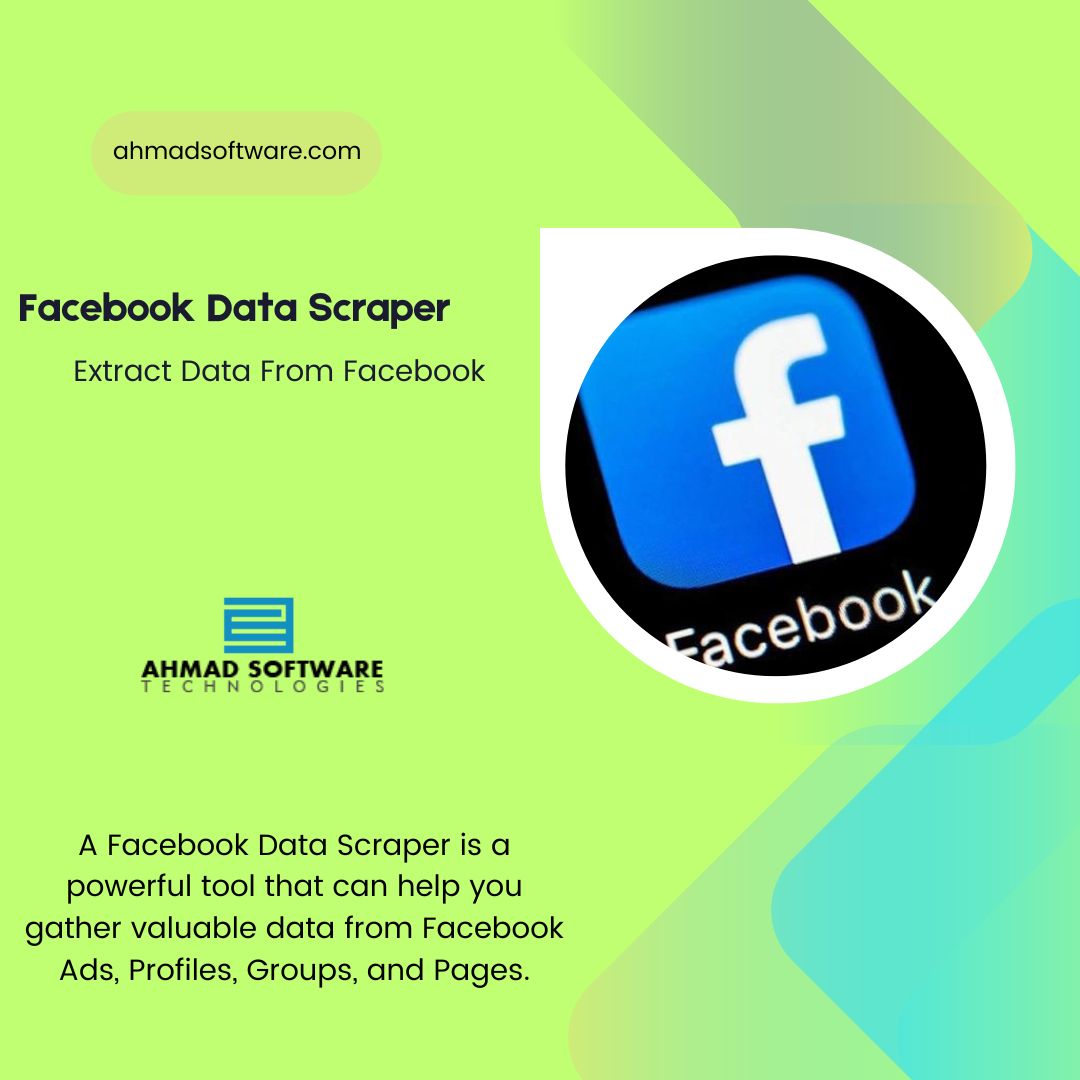
By extracting data from profiles of potential customers, industry influencers, or competitors, you can uncover key demographic information, interests, and behaviors that can help you better understand your target audience.
This information can then be used to create more targeted ad campaigns that resonate with your audience.
By scraping data from Groups relevant to your industry, you can gather insights into the needs, preferences, and pain points of your target audience. The Facebook Group Scraper can scrape emails, phone numbers, website links, addresses, BOD, gender, and more.
This information can be used to create content that addresses these needs and engages with group members in a meaningful way.
By analyzing the engagement levels, content types, and posting frequency of pages in your industry, you can identify trends and best practices that can inform your social media strategy. By using a Facebook Data Extractor, you can streamline the process of gathering this information and use it to optimize your Page for maximum engagement.
Closing Thoughts
In conclusion, a Facebook Extractor is a powerful tool that can help you gather valuable data from Facebook Ads, Profiles, Groups, and Pages. By leveraging this data, you can improve your marketing strategies, understand your target audience better, and stay ahead of the competition. So why spend hours manually collecting data when you can use a Facebook Data Extractor to do it for you? Try it out today and see the difference it can make in your digital marketing efforts.How to use the software