Discovering Hidden Business Opportunities With Google Map Scraper
By Ahmad Software
•
May 8, 2023
Why Google Maps Is A Powerful Resource for Finding Information About Businesses?
Google Maps is an effective tool for learning about companies. There are more than 12 million companies registered on Google Maps with complete contact information. It includes a variety of details about the company, including name, location, phone number, website, email address, ratings, reviews, and more. Users may quickly extract this information using the Google Map Extractor.How To Discover Hidden Business Opportunities From Google Maps?
Finding your target market is the first step in using the Google Maps Lead Extractor to find hidden business possibilities.This could refer to a particular region or sector of the economy. After determining your target market, you can utilize the Google Maps Data Extractor to get information on companies operating in that region or sector.
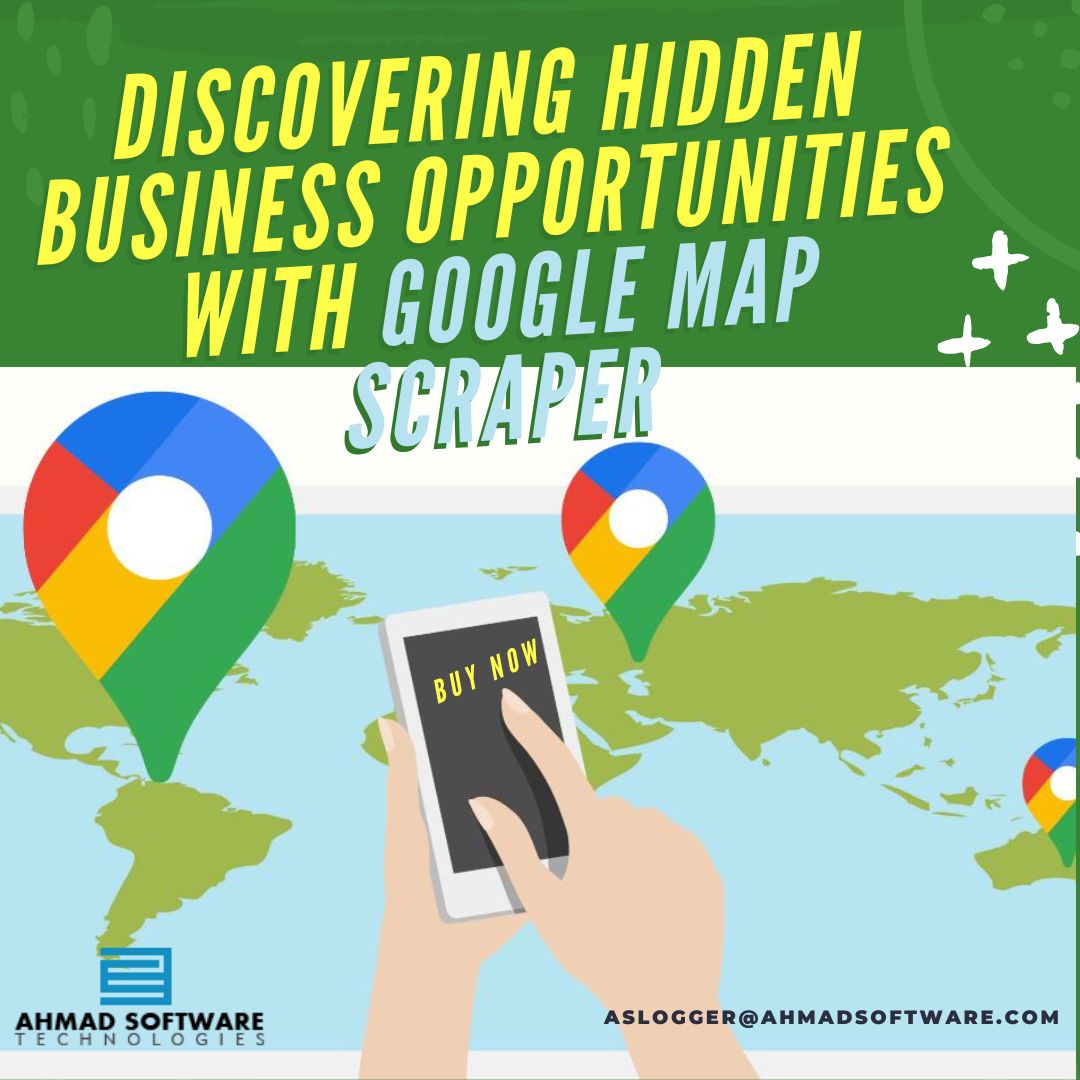
Gain Insights Into Business Strategies
The Google Map Scraper may be used, among other things, to compile information about rivals.You may learn about your rivals' business methods and spot possibilities to stand out in the market by scraping information about their locations, offerings, and prices. For instance, you could think of providing a given service yourself if you discover that no local firms are doing so.
Identify Potential Customers
The Google Map Scraper may also be used to find new clients. You can find new clients you may not have previously thought about by scraping information from companies that cater to your target group. For instance, if you own a fitness center, you might utilize the Google Maps Crawler to find adjacent establishments that serve the same clientele, such yoga centers or natural food shops.The Google Maps Contact Extractor may also be used to find companies that could be interested in working or forming partnerships.
For instance, a coffee shop owner may use the tool to find adjacent establishments, like bookstores or co-working spaces, that serve their target market. They might then get in touch with these companies to look into potential joint ventures or
Identifying Competitors And Potential Customers
The Google Map Email Extractor can assist you in finding new business partners in addition to rivals and potential clients.You can find possible partners for cooperation or cross-promotion by scraping data about companies that provide related services or goods.
The Google Map Extractor's capacity to swiftly and effectively scrape enormous volumes of data is one of its key features.
Users may use the programme to quickly obtain data on hundreds or even thousands of firms instead of spending hours manually looking for and assembling information on companies.
This not only saves time but also lowers the possibility of human mistake and guarantees accurate and consistent data.
What Google Maps Scraper Can Extract From Google Maps?
The Google Map Crawler may extract additional specific information such as company hours, website links, customer reviews, and ratings in addition to basic contact details like name, address, and phone number.The firms in the target market may be better understood with this data, which can also be utilized to spot trends and patterns that might not be immediately obvious.
Users can examine the data once it has been retrieved to find untapped business prospects.
Users can use the data, for instance, to spot market gaps or places where there is a lot of demand but little competition.
Additionally, they may utilize the data to pinpoint companies that are succeeding so they can study their best practices and tactics.
Conclusion
The Google Map Extractor is a useful tool for finding untapped business prospects overall.You can keep one step ahead of the competition and spot chances for market development and distinction by obtaining and evaluating data quickly and effectively.



