How Can You Export LinkedIn Leads Into a Database
By Ahmad Software
•
June 16, 2022
Lead Generation requires no introduction, even if you are not a lead expert. However, for business owners, the struggle is a bit different. Especially if you have ever spent every waking hour of your day behind building the b2b leads lists, you already know the sheer stress that lead generation carries.
However, in this article, we have an idea to get unlimited leads for your marketing campaigns without doing any human effort.
As a result, business owners are constantly seeking ways to expand their businesses and finding platforms to get leads for marketing campaigns. And one such pre-existing information source is LinkedIn. With the number of users exceeding 800 million, all across the world, LinkedIn is the perfect place that lets you harness high-volume data effectively.
Given the saturated market of businesses under one banner of LinkedIn, targeting prospects is close to a cakewalk. But, millions of businesses and users on LinkedIn, making the platform one of the best sources for B2B lead generation and business expansion. So how does the concept of LinkedIn Lead Generation work?
Why Use LinkedIn For Lead Generation?
- · LinkedIn may sound random and unrelated to lead generation, but it is one of the key platforms to explore as a B2B marketer.
- LinkedIn provides accurate information, but they also generate specific data relevant to the desired target market for the required business.
- LinkedIn can be an excellent platform for businesses working with frequently changing tastes of prospects and clients. This is because LinkedIn offers timed and real information. Hence, you will only see real companies or agencies currently operating at that location.
- However, scraping leads off LinkedIn is a process that can be exhausting and time-consuming. In this case, marketers can use free extensions or ready-made LinkedIn scraping tools to directly download result files from LinkedIn.
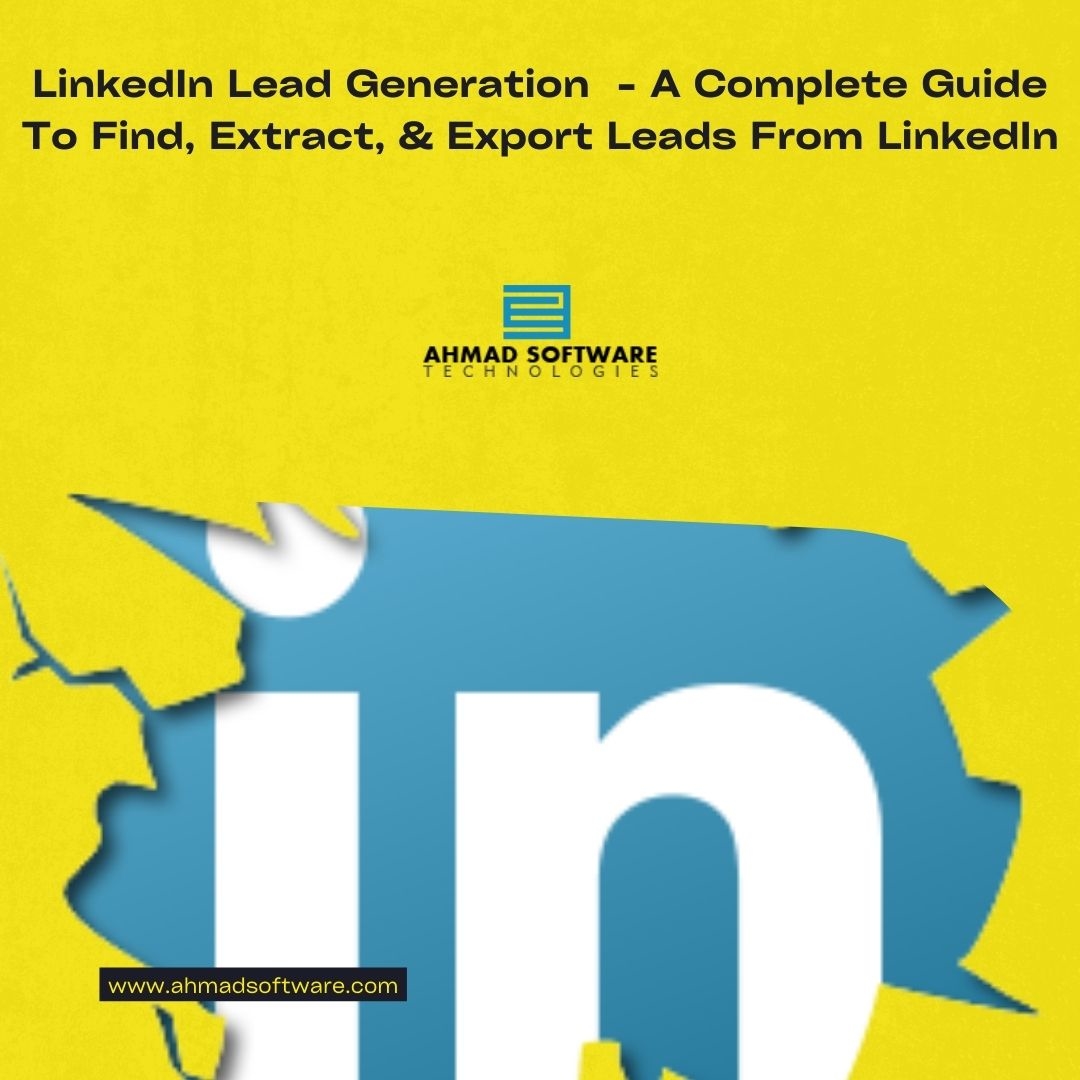
LinkedIn For B2B Lead Generation
The key challenge of building a prospect list that has 100% accuracy. In addition, collecting leads from LinkedIn in bulk is not an easy task. Henceforth, finding a platform that provides all the details in one place, where all your prospects are accumulated, is a complete blessing.LinkedIn is somewhat close to being this platform. Since businesses thrive in the specified target market, LinkedIn can become a great source for finding leads for any location and industry.
For instance, you target the digital marketing agencies in the USA, and you start with New York, the capital city. By simply typing “ Digital Marketing agencies in New York,” you will immediately see relevant results of agencies related to digital marketing. Probably, everyone starts searching in this manner in the beginning. If you need specific results like rating preferences, you can add filters and narrow down the search results by zip code.
The best part? All the relevant information for your leads, including address, contact details, reviews, websites, and everything you need, is here on a LinkedIn profile. As a result, you have your complete resource guide verified by the business owners and LinkedIn themselves. Using this LinkedIn information appropriately, B2B marketers can implement Telemarketing, email marketing campaigns, and cold calls.
It may be possible that not every business is available on LinkedIn. However, LinkedIn services have become an integral part of businesses, at least in this competitive terrain, businesses are doubtful not to register on LinkedIn. LinkedIn is the business hub where thousands of businesses continue to join every day.
Social Media VS LinkedIn
Of course, the comparison between major social media platforms will arise when we profoundly attribute lead generation to LinkedIn. Social media sites are also one of the sources of leads. Indeed, these social media sites have proved quite effective in the past. But are they enough?An average Facebook user spends most of their time online for sharing videos and watching videos. Users can join groups or pages to purchase products or services. The same thing is with other social media platforms, too.
On the contrary, users search registered businesses on LinkedIn for the sole purpose of gathering insights. They are scrolling LinkedIn for hiring candidates and finding businesses. Similarly, businesses ensure their business/product relevant information is available on LinkedIn.
You will be surprised to know that studies prove LinkedIn is the largest platform for organic businesses. More than 55 million businesses are registered on LinkedIn and this number is growing. LinkedIn gives marketers a chance to enhance brand awareness and, in turn, revenue growth.
Therefore, rather than testing which media is better for lead generation, the wise decision is to take the best from both worlds. If you already have a team or a LinkedIn lead generation tool, amazing! Work on LinkedIn lead generation strategies and take your business up the ladder.
How Do You Scrape Leads from LinkedIn?
So, now you know the importance of LinkedIn, let's look at the forwarding steps. How can you scrape LinkedIn leads? Unfortunately, LinkedIn is yet to bring the facility to download the list of data that you have been searching for. Instead, the process requires an experienced web scraper or a big team. You will need a separate excel file to save all the scraped data from LinkedIn.Once you find the results for your keywords, you will have to copy and paste the information separately to the excel file and save them accordingly.
The worst part is that you will have to visit the LinkedIn profile individually to picture the leads better. Similarly, the manual process repeats if you need any other information from any other LinkedIn profile.
Of course, this copy-pasting process can be extremely painful and inefficient. Moreover, it is repetitive and boring to find, copy-paste, and save data. Hence you will lose your concentration and motivation when repeatedly performing the same task for a long period of time. On the other hand, there are many chances of slow progress, it will take a long time to achieve the desired goal, and you might even miss important information easily.
Alternatively, you can choose to switch to software services like LinkedIn Lead Extractor, LinkedIn Company Scraper, or LinkedIn Recruiter Scraper. These platforms make lead generation from LinkedIn easier and faster by automating your manual job.
Ending On A High Note
As you are almost done scraping leads off LinkedIn, the next stage is to start the interaction. Connecting to your prospects personally with the collected data is the main thing. You can contact them with email marketing, text marketing, or cold calling. You can make and send offers to their mobile inbox with your product or service links. This way, they are already familiar with your existence, products, and services. Thus, they are more likely to be responsive and interested in your prospect when you approach them and might even say yes!Why Should You Scrape Sales Leads From LinkedIn?
After scraping LinkedIn data through the struggle mentioned above, it is not uncommon to have second thoughts. That brings us to understanding the notion of scraping sales leads from LinkedIn. Since we have already discussed why you should use LinkedIn for lead generation, this time, we will let the numbers talk.Freelancers and Marketers claim that LinkedIn offers nearly 90% of qualified leads compared to other social platforms. As a stage shared by 55 million businesses across the globe, is this fact even surprising?
The strength of LinkedIn lead generation is in its prophecy of targeted sales. Targeted sales lead lists save time, resources, and efficiency and are the ultimate call to generate qualified leads. LinkedIn scraping boosts the extent of targeting by filtering only relevant and essential leads from online channels.
If you have qualified sales leads from a qualified platform to your sales team, they will reach the right prospects at the right time with proper attention. Henceforth it significantly improves the effectiveness of your marketing campaigns as well. You can also use LinkedIn information to generate a competitor's brand portfolio and offer something unique to the market.
LinkedIn Lead Extractor – The Best LinkedIn Lead Generation Tool LinkedIn Leads Scraper is a desktop application that provides you with ready-to-use contact information from LinkedIn and LinkedIn Sales Navigator with username, first name, and last name on a daily basis. LinkedIn Contact Extractor is a point-and-click web scraping tool with a 3-day free trial version. LinkedIn Profile Scraper's biggest selling point is its flexibility, accuracy, and no coding required to use it.
All you have to do is enter the name of the person in the search bar of the LinkedIn Email Scraper software. It will automatically find all the persons associated with that name from this targeted location on LinkedIn in minutes. You can export data in CSV, Excel, and text formats by clicking the "Export" button given in the LinkedIn Data Extractor.
Install the free version of the LinkedIn Data Scraper software and check its credibility for three days with some limitations. You can see videos or can read our blog posts to understand the working of the software. By watching videos and reading articles you will get an idea of how to extract contact details from LinkedIn by using this LinkedIn scraping tool.



