How Can I Extract & Export Connections Data From LinkedIn
By Ahmad Software
•
May 16, 2022
Collecting connections data from LinkedIn is essential, but are you really using your LinkedIn contacts to their full potential?
In many cases, you’ll need to export all this data from LinkedIn to use it for your marketing campaigns.
But, can your prospect data be used to grow your business or to grow your sales and convert people to customers?
Of course, it can!
Leaving your LinkedIn connections data just to be there and not using it to improve your products and offers is a cardinal mistake that numerous marketers make every day.
It’s like having a gold mine in front of your eyes, but you’re blind.
But don’t worry, I’m going to describe to you how to get your connections data for marketing.
For this reason, I created this ultimate article that will show you how to export your LinkedIn connections data easily and in multiple ways!
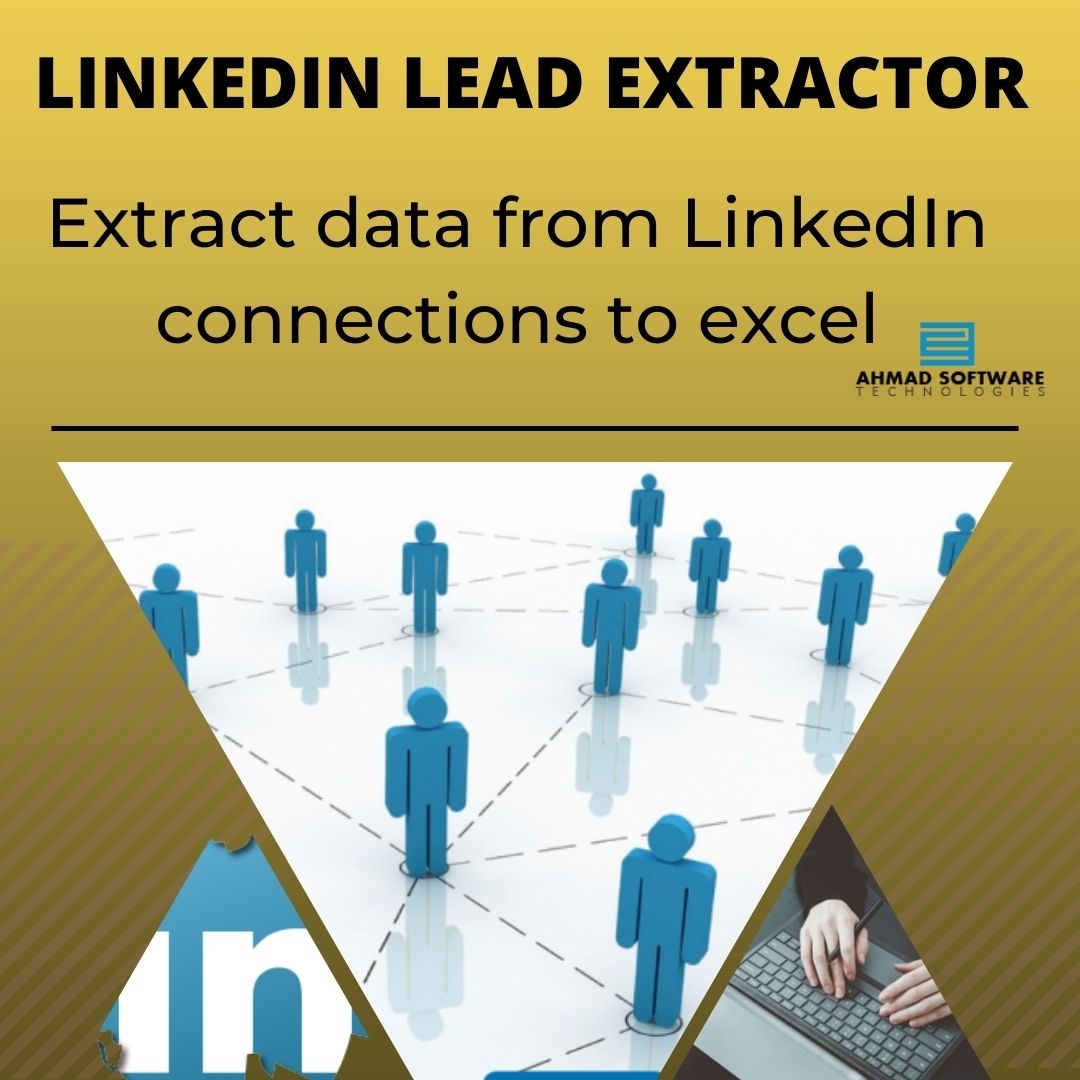 The ways I’m going to explain to you are how to:
The ways I’m going to explain to you are how to:
- 1. Export LinkedIn connections using the basic LinkedIn method
2. Export your LinkedIn connections using LinkedIn Lead Extractor
1. Basic LinkedIn Method To Export Connections Data
It's is a nice option because:- It's free
- No 3rd party software needed
- It allows you to collect your LinkedIn connections information easily From your LinkedIn profile page, click on connections.
- When you click on connections, you will see all connections on your laptop screen.
- After that, you have to click on someone’s profile to get contact information from his/her profile.
- When you opened a LinkedIn profile then you have to click on “Contact Info” to see his/her contact details.
- You can copy-paste these contact details on your computer or you can take a screen scot of this data.
- You can click on the “More” button to save data from your LinkedIn profile to a PDF file.
Last Name
Company Name
Position
Connection date
Almost all the emails are hidden by default before the users change their visibility of it.
Since LinkedIn doesn't allow you to export your connection's emails if they didn’t allow it, you’ll need to find an alternative: A 3rd-party LinkedIn Scraping tool.
In this way, you can export your connections data easily without any fee. But it is a lengthy task and can take several months to copy-paste data from a few LinkedIn connections only. There is an alternative to copy-paste work that is called the automatic method. Yes, by using the best LinkedIn Scraper, you can scrape data from thousands of LinkedIn connections in a day without any coding.
2. Export LinkedIn Connections Data With LinkedIn Lead Extractor
- 71% of salespeople say they spend too much time on data entry from LinkedIn.
- LinkedIn Lead Extractorsolves this problem by ensuring your prospects will automatically be entered into your computer in CSV, Excel, or Text files.
- No manual searching, no lengthy exporting processes, and best of all, 100% accuracy, because all data is collected from LinkedIn profiles directly. Plus, you won’t have to do any manual data entry or tedious copying and pasting work to scrape data from LinkedIn profiles and connections.
- LinkedIn Profile Scraper allows salespeople to export LinkedIn contacts directly to their PC/Computer, including important information such as their name, company, job title, experience, skills, phone number, and of course, email address.
- Essentially, this means that salespeople can prospect on LinkedIn faster with this LinkedIn Connections Extractor software. Without any manual work that takes a number of steps, that time can be used on other things — crafting sales pitches, closing deals, and actually emailing prospects.
- Exporting LinkedIn contacts in 2022 is fast, easy, and stress-free with LinkedIn Lead Extractor, leading to faster prospecting and more importantly, more sales.
How Does It Work?
Just install the software on your computer or pc.Find data by your keywords from LinkedIn. Or you can find data by zip codes and LinkedIn profile URLs.
After finding, extract data by pressing the button “Extract” given in the LinkedIn Scraper.
When the data is extracted, you can export the data from the software to Excel, CSV, or Text files by pressing the button “Export”.
In this way, you can find, extract, and export data from thousands of connections on a daily basis without any coding. Its price for 3 months is just $59.99. Feel free to try the Trial version of the software for 3 days to check its efficiency of the software.



