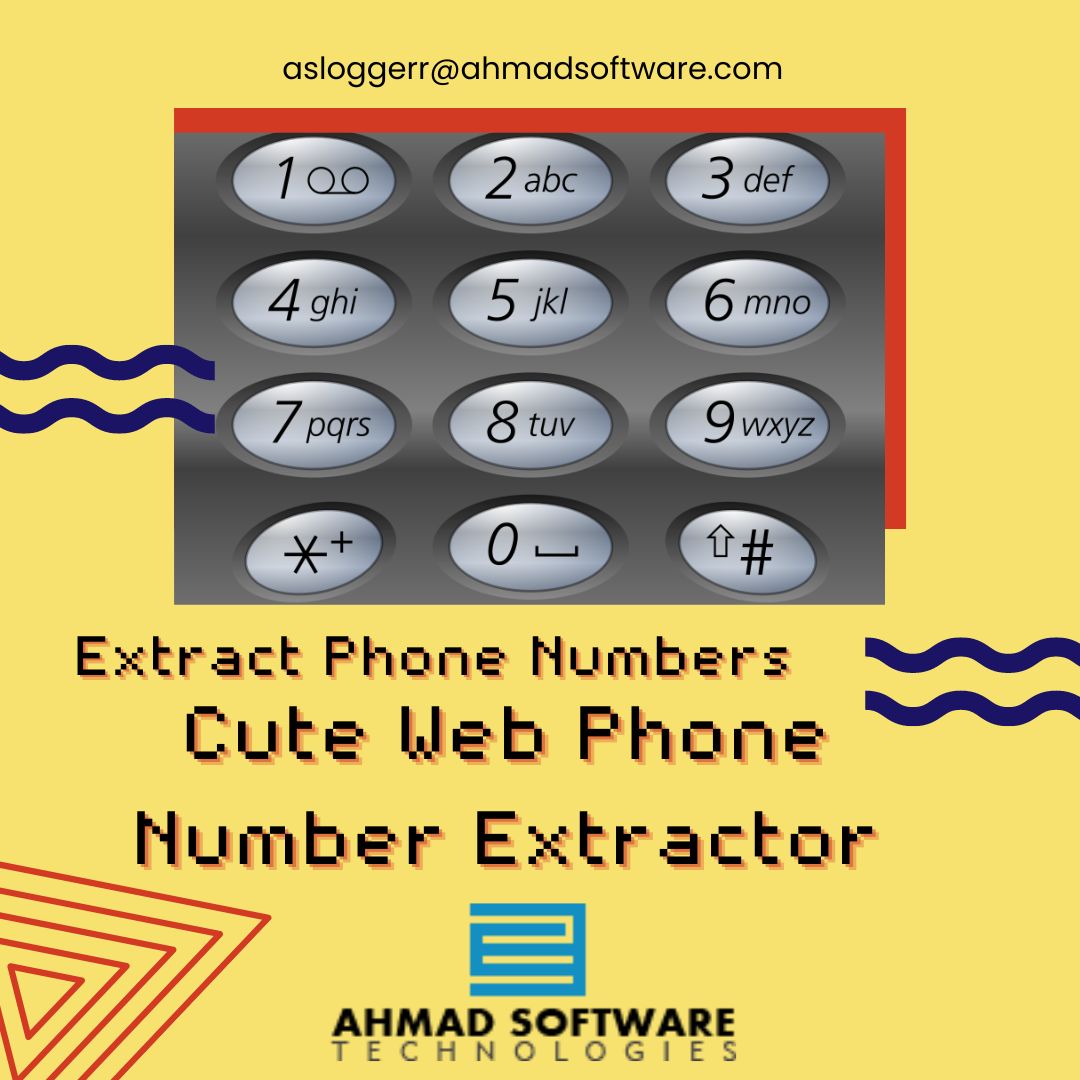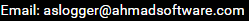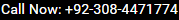How To Extract Phone Numbers From Websites?
Information is easily accessible in the age of digital technology. The main source of information is now the internet, and search engines like Google and Bing are now the preferred tools for locating information. You can use these search engines to find everything you're looking for, from a specific product to a local service provider.Phone numbers are frequently searched for on search engines. Cute Web Phone Number Scrapper may assist you in finding any phone number, whether it belongs to a person or a company.
But what if you need more than one phone number or want to gather phone numbers from a specific area or market? We will go over how to use Cute Web Phone Number Extractor to extract mobile numbers from search engines in this blog article.
Download and Install Cute Web Phone Number Extractor
Installing Cute Web Mobile Number Extractor on your computer is the first step. Both Windows and Net Framework systems can use the software. The process of downloading and installing Cute Web Cell Phone Number Extractor is simple. The steps to download and set up the software are as follows:Step 1: Go to the Cute Web Phone Number Extractor website
(https://www.ahmadsoftware.com/), and click on the "Download" button.Step 2: Select the Operating System Select the operating system
that you're using, Windows or Framework.Step 3: Download the Phone Scraper Software
Once you have selected the operating system, the software will start downloading automatically. The file size is relatively small, so it shouldn't take long to download.Step 4: Install the Mobile Scraper Software
After the download is complete, locate the downloaded file on your computer and double-click on it to start the installation process. Follow the on-screen instructions to install the Number Extractor software.Step 5: Launch the Phone Extractor Software
After the installation is complete, launch the software on your computer. Note: The trial version of the software has limitations on the number of mobile numbers that can be extracted. To remove these limitations, you will need to purchase the full version of the software.