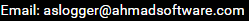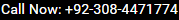How Marketers And Leads Experts Scrape LinkedIn Data?
Data is a vital part of any business growth or marketing campaign. No one can grow without data. The answer to the above question is simple. Marketers, Freelancers, and Leads Experts scrape and collect data from LinkedIn using LinkedIn Scraping Tools. They don’t waste time in copy-pasting because time is money.They use LinkedIn Scrapers instead of copy-pasting data. LinkedIn is one of the most popular online social networks that help you to grow your business.
LinkedIn helps you to find potential sales leads online. You can extract data from LinkedIn to excel or your computer/PC to build lists such as phone number lists, email lists, business mailing lists, cold calling lists, etc. This article will help you to learn how you can extract and export LinkedIn data to excel.
Why Lead Experts Use LinkedIn Scraping Tools?
Typically, when you search for contacts or companies on LinkedIn, the search results display the user/company name. These are your targeted prospects or companies. The search results run across multiple pages. To build a list of targeted contacts, you will have to extract data from LinkedIn search results to Excel or any other database. But, this is the challenge that most marketers and lead experts face. You need to manually copy-paste the contacts along with their contact information from LinkedIn into an Excel sheet. Remember, you need to copy-paste every contact from a LinkedIn profile; carefully copy and paste the data into each field in your excel sheet. It takes a lot of your time and effort and a businessman doesn’t waste time.
You need to manually copy-paste the contacts along with their contact information from LinkedIn into an Excel sheet. Remember, you need to copy-paste every contact from a LinkedIn profile; carefully copy and paste the data into each field in your excel sheet. It takes a lot of your time and effort and a businessman doesn’t waste time.If your search result has 1000 companies that run across 100 web pages, imagine how much time & effort is needed to extract data from LinkedIn to Excel. Your sales and revenue get affected eventually. This is where smart lead experts use LinkedIn Sales Navigator Extractor to extract data from LinkedIn and Sales Navigator in no time.
Extract Data from LinkedIn Search Results to Excel in a Click With LinkedIn Sales Navigator Extractor
LinkedIn Sales Navigator Email Extractor is one such lead extractor software that helps you to extract data from LinkedIn to excel in a click without writing a single line of code. The LinkedIn Profile Extractor helps you to easily & effortlessly extract thousands of user and business profiles from LinkedIn and Sales Navigator to Excel or any other format.LinkedIn Contact Extractor helps you to quickly build targeted prospect lists, business mailing lists, email lists, lead lists, and cold calling lists from LinkedIn.