Welcome
to
Web
Phone Number Extractor

A product of Ahmad software Technologies
Download Web Phone Number Extractor
Phone: +92-308-4471774
User
Manual
Version 1.3
Web Phone Number Extractor Overview
Telephone has
been a first source of information for customers to businesses for
quite a long time. Now the rise of smart phones, apps and mobile
internet access has made the marketing more convenient and steady.
Many businesses use telephone marketing to communicate with their
customers handles enquiries, gives quotes and takes orders over the
phone. Small firms that target business customers can use the
telephone to call sales leads, give quotes and arrange
appointments.
Reaching the real person in an industry you intent to market your product or getting information of their product is a worthwhile effort. "Cute Web Phone number Extractor" will get your desired numbers whatsoever is there on popular search engines i.e. Bing, Google, Yahoo, etc. Cute Web Phone number Extractor is a very powerful and reliable tool to extract Phone numbers from Internet/WEB/URLs/Websites or even from your local files on computer. It can automatically search all of the phone numbers from web pages and retrieves absolutely all valid numbers and generates an output file with only good and well formatted numbers without duplicates.
Cute Web Phone number Extractor can save extracted phone numbers in many formats such as .CSV files (Opens in EXCEL), TAB delimited (.txt files) format opens in NOTEPAD. Cute Web Phone number Extractor allows you to define numbers searching criteria such as city, mobile company etc. so that you can get a list of phone numbers only those you actually need from web-pages instead of all phone numbers thereby reducing your time. Cute Web Phone number Extractor also allows you to filter numbers during saving in file.
Cute Web Phone number Extractor is perfect tool for building your targeted customer numbers.
Feature List
· Extracts Phone Numbers from INTERNET/WEB/URLS through search engines like Google, Yahoo, Bing etc.
· Extract Phone Numbers from specified domains of web sites.
· Extract Phone Numbers from single web pages.
· Web Phone Number extractor is designed to extract Phone Numbers with various criteria & various options to give best results.
· Web Phone Number Extractor has an option to extract Phone Numbers from files on your system.
· Web Phone Number Extractor has FILTER option so that you can refine Phone Numbers Search result.
· Web Phone Number Extractor has option to save in .CSV files (Opens in EXCEL), TAB delimited (.txt files) format opens in NOTEPAD.
· Web Phone Number Extractor has easy-to-use, straightforward and user friendly user interface.
· Process hundreds of Phone Numbers per second from several sources at once.
· Phone Number Extractor automatically pause and resume on internet failure /resume during processing.
System Requirements
Windows 8, Windows 7, Windows Vista, Windows XP, Windows 2003, Windows 2000
Net Framework v4.0
Main Window of Web Phone Number Extractor
Main window has 3 tabs
· Extract Phone Number from Search Engine Via Keywords
· Extract Phone Number from Web Sites
· Extract Phone Number from Files
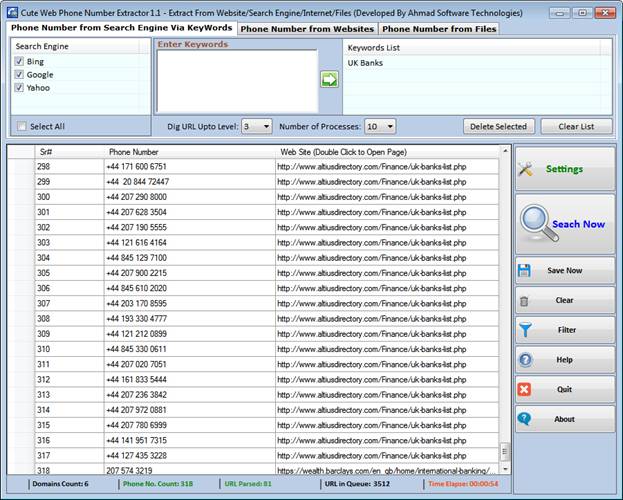
1.1 Extract Phone Number from Search Engine via Keywords
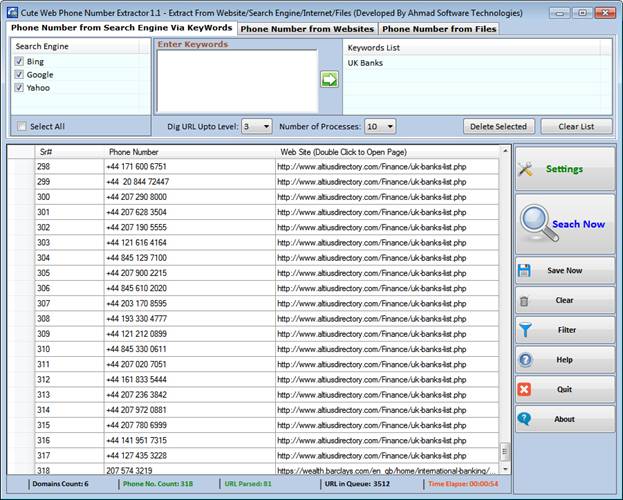
1.1.1 Enter Search Keywords
Enter your
search keywords in box “![]() ”
and click on button “
”
and click on button “![]() ”. You can add multiple keywords per line in the
”. You can add multiple keywords per line in the
![]() box. Now you have to select search engine
from where you want to search Phone Numbers.
box. Now you have to select search engine
from where you want to search Phone Numbers.
1.1.2
Dig URL Up to
Level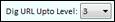
Maximum levels below root page to crawl. If value is 0, the homepage will be crawled but none of its links will be crawled. If the level is 1, the homepage and its links will be crawled but none of the links links will be crawled. If your want to crawler searched sites external links then this value must be at least 3.
1.1.3
Number of
Processes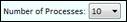
It means how many processes will be created to process your search criteria. Processing speed will be as much faster as the number of processes.
1.1.4 Key Words List

Keywords list that you have added.
1.1.5 Clear keywords List
To clear
keywords list click on button![]() .
.
1.1.6 Select Search Engine
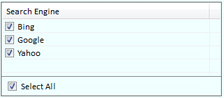
Please select search engine from where you want to get your desired Phone Numbers.
1.1.7
Search Filters
Settings
To add URL Parsing filters and phone number filters please click on settings button before starting your search and a popup will open like below:
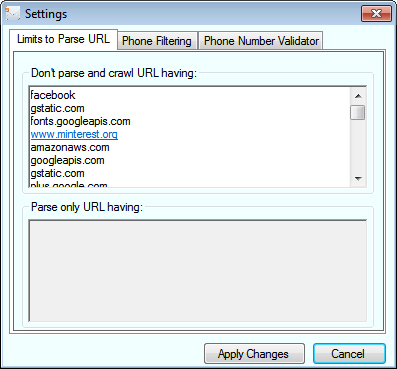
URL parsing settings
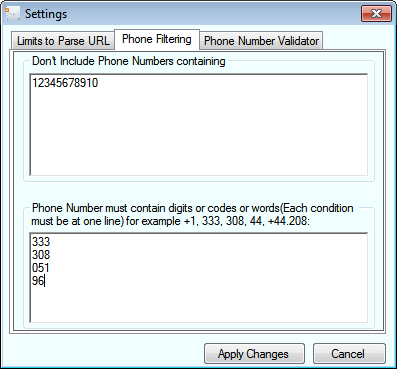
Phone Number Filtering
1.1.8 Start Searching

On adding your search criteria, click on “Search Now” Button.
1.1.9 View Processing Screen
Below is the processing screen that shows which URL is currently in process.
![]()
1.1.10 Stop Search Processing
You can stop the processing at any time.
1.1.11 Pause Search Processing
You can pause/resume processing any time. It is better to pause processing instead of stopping processing.
1.1.12 Processing States
You can view processing stats at the bottom as shown below:
![]()
1.1.13 Filter Searched Phone Numbers
To filter and remove
bad Phone Numbers (if any) click on ![]() button and a popup will open like below:
button and a popup will open like below:
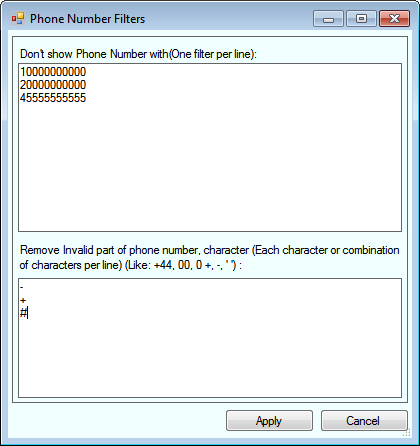
1.1.14 Save Phone Numbers
To save Phone Numbers, click on “Save Now” button and a popup will open like below:
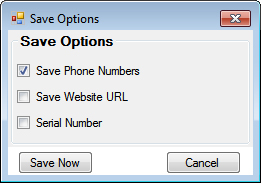
From this screen you can select fields that you want to save. On clicking “Save Now” button, save file dialog will open as shown below:
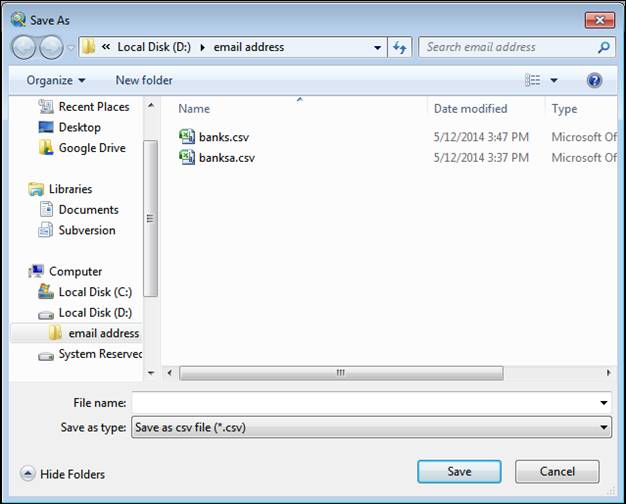
You can save files in CVS (Opens in Excel and Open Office), and .txt format.
Note: Please note that this feature is not available in free/trial version therefore to get this feature you have to activate the software for full feature version.
1.1.15 Activate Full Version
To get full featured
“Web Phone Number Extractor” please click on  button and popup will open like below:
button and popup will open like below:
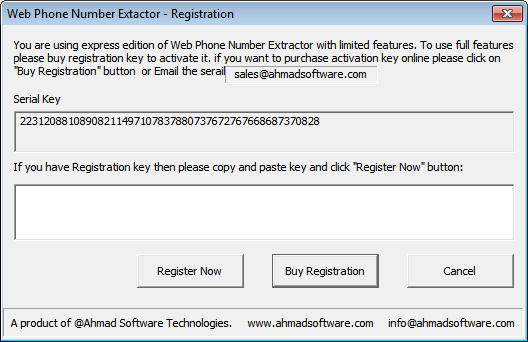
·
If you have registration key then please enter in second box and
click ![]() button.
button.
·
If you have to buy registration key then click on ![]() button. This will bring you buy registration key
page as shown in below screen:
button. This will bring you buy registration key
page as shown in below screen:

Please carefully read instructions on the page. Write your email address and click “Buy Now” Button. On successful buy, registration key will be emailed to you. Pick your registration key from your email and put in “registration” box and click “Register Now”.
1.1.16 Important Note
Point 1.1.1 to 1.1.16 will be repeated for “Extract Addresses from Web Sites”.
1.2 Extract Phone Numbers from Web Sites
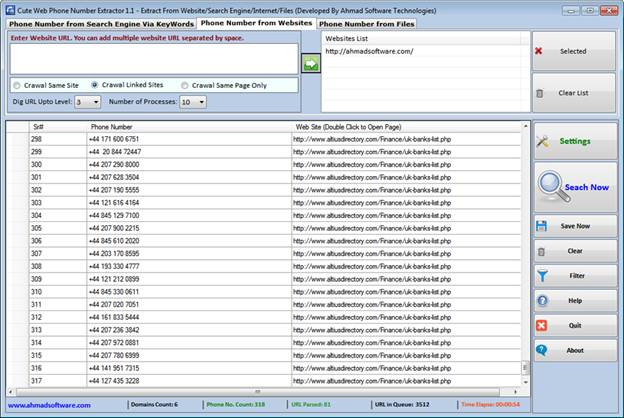
1.2.1 Enter URL/Site Link
Enter site link in
box ![]() from where you want to extract Phone Numbers and
click
from where you want to extract Phone Numbers and
click ![]() button. You can add multiple Sites
simultaneously by separating space or new line. Your added websites
list will look like the below screen.
button. You can add multiple Sites
simultaneously by separating space or new line. Your added websites
list will look like the below screen.

1.2.2 Remove and clear URL/Site List
To remove selected
site in the websites List please click on ![]() button and clear complete list of added
websites, please click on
button and clear complete list of added
websites, please click on ![]() button
button
1.2.3 How to Crawl Sites?
![]()
·
To crawl only added sites select ![]()
·
To crawl added sites and their linked sites select ![]()
·
To crawl added sites same page only ![]()
1.2.4 Start Searching Phone Numbers
Got to Point 1.1.1 to 1.1.16
1.3 Extract Phone Numbers from Files
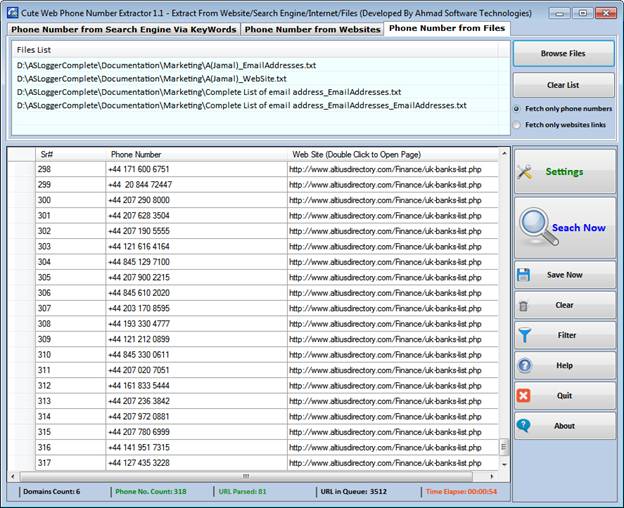
· Click browse button and select the files from where you want to extract Phone Numbers or websites links.
· Select option “Fetch Phone Number only” if you want to fetch only Phone Numbers from the selected files.
·
Select option ![]() if you want to fetch only websites links
from the selected files.
if you want to fetch only websites links
from the selected files.
1.4 Support and Links
ahmadsoftwaretechnologies@gmail.com,
Other Software Products
· Call Recording and Voice Logging System
· Screen Recorder and Software Presentation Developer